DISCOVRY PRODUCT UPDATE
Connect and collect:
All the data you want in one single workspace
Today, we are happy to present Discovry 21.1.0. This update contains some really cool features as well as some minor fixes which we know some of you will appreciate a lot. But it’s also so much more than that. Discovry 21.1.0 is an exciting step in the right direction, towards enabling you to get all the data you desire in one and the same workspace.
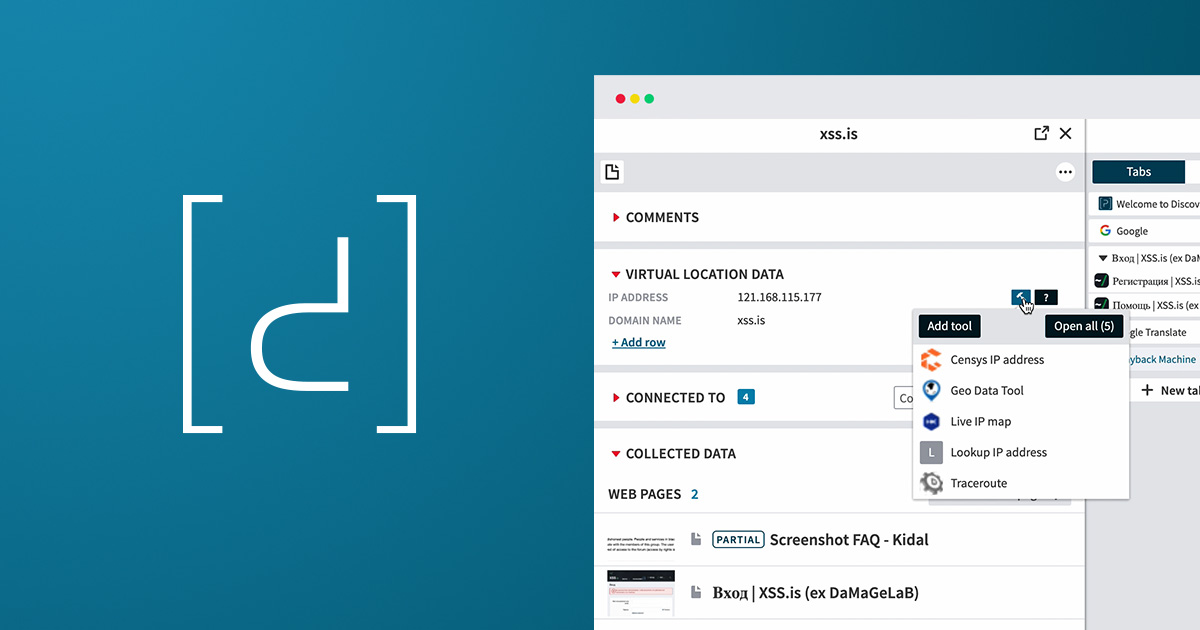
Whats new in this update?
Tools:
Discovry Tools is a new concept that allows you to quickly find, document, and cross-reference specific data (e.g., registration numbers, aliases, addresses, etc.) from either your own or our list of useful third-party tools.
In Discovry, you will now find a new button for tools on the data rows on your “cards.” With a quick click of a button, you can easily search for a specific data type and automatically be presented with results from the best tools. We also added functions that enable you to swiftly open tools in, for example, a new TOR tab or with Javascript disabled—whatever suits you best.
This is something that will help you quickly track down the information you are looking for and, hopefully, solve more cases faster.
Browsing history
This is a brand new feature that allows you and your team to clearly and easily view all the web pages (both darknet and clearnet) that have been visited, and see who has been visiting them. With the click of a button, you can export your history in CSV format. And, of course, there’s a log of who did what in that file too.
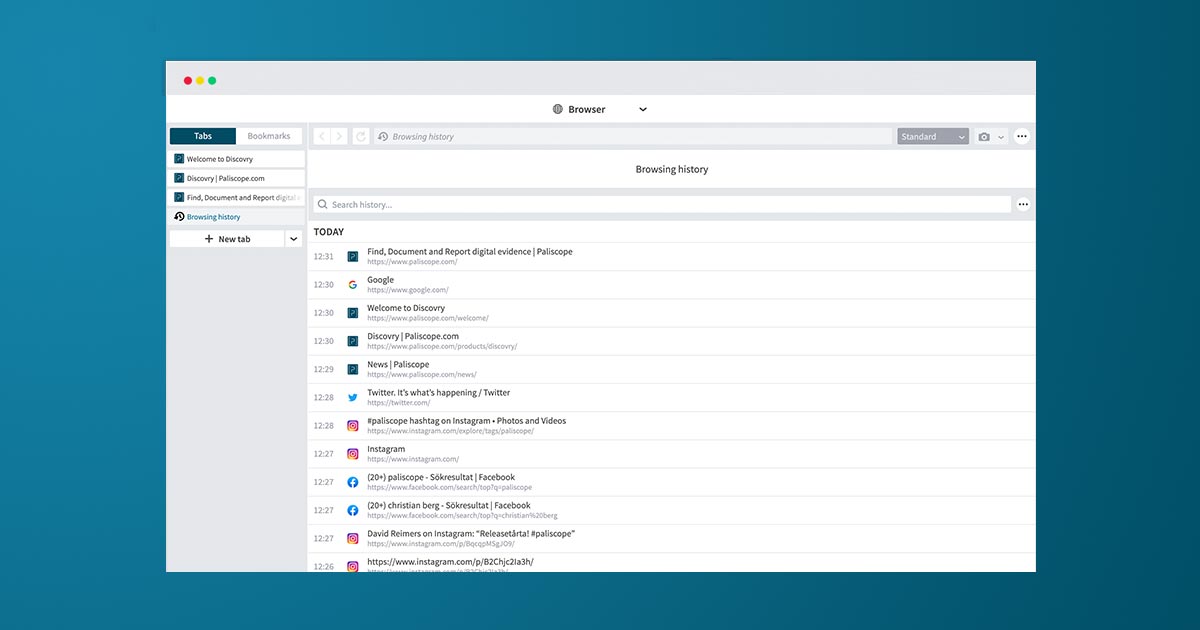
Not sure what the name of a page you once visited is? Don’t worry. We’ve also added a smart and efficient search field that supplies you with relevant suggestions while you’re looking for something in the history. You also have the option to long-click the back button in the Discovry browser to pull up relevant history on the fly.
Other improvements in this version:
- Possibility to refresh all Web-IQ lines on a card.
- Possibility to set your own password protection on export files.
- Ability to use a screenshot as a display image.
- We’re saying hello to Bookmarklets (which contain javascript instead of URL).
- Install and start up Discovry faster.
- Bug fixes and general polishing throughout the program.
For a full list of all improvements and updates in the 21.1.0 release, please log in to MyPaliscope and read the release notes. Or simply restart Discovry to get the update automatically and try it out!





