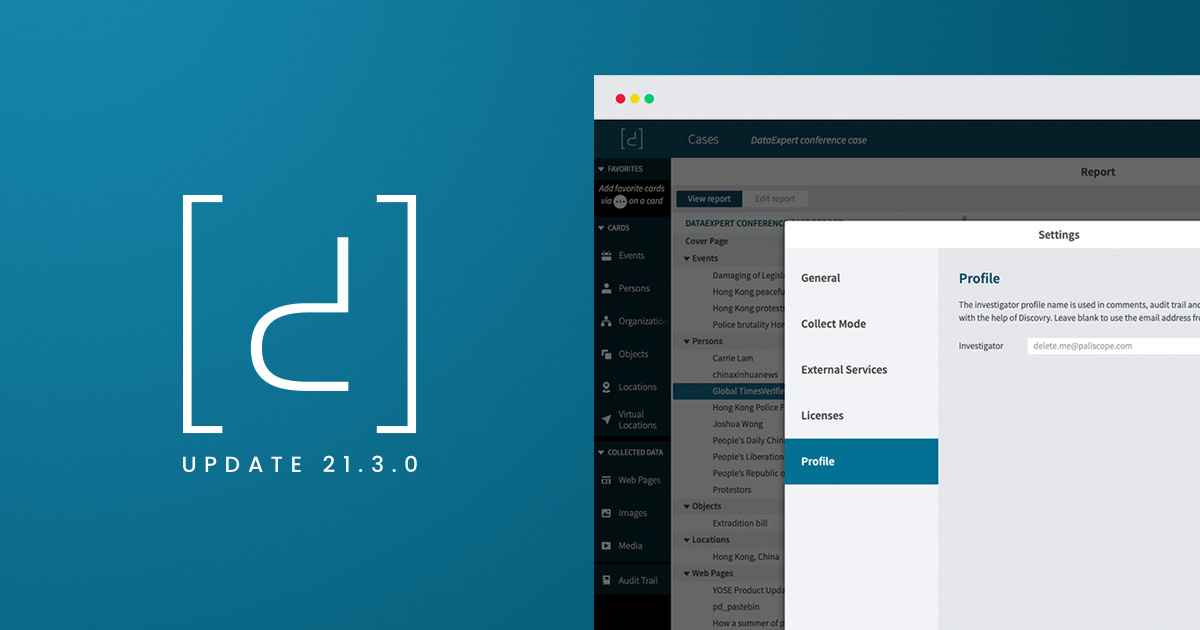
Investigator Profiles
An in-demand feature is finally here. Previously, all activities in Discovry were logged with the e-mail address registered to your license. Now, you can choose to display an alias instead. Your chosen username will be visible instead of your email address in all parts of Discovry, including the audit trail, comments, browsing history, and more.
This means that, among your team, it will be easier to identify who is who, and who has done what in each investigation. Using Investigator Profiles also enables all users to be more anonymous once an investigation goes public and ends up in the preliminary investigation stage.
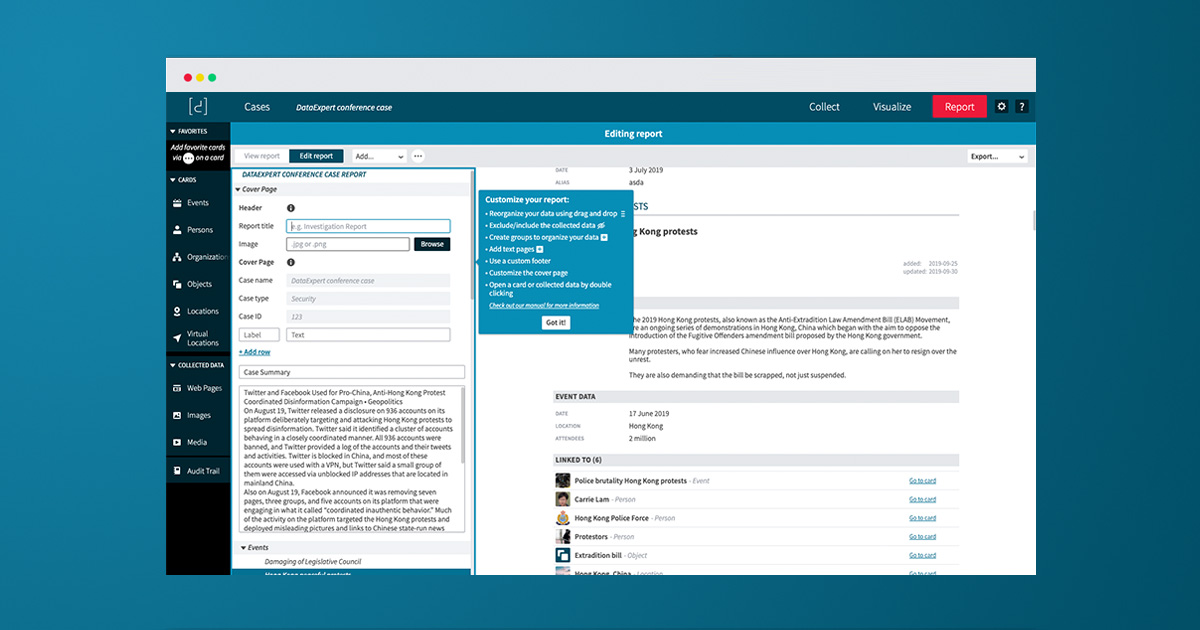
Updates in the report engine
We know how important the report in Discovry is to our users. That’s why we never stop developing it according to your needs. In this update, we are introducing a number of smart new features and improvements that make structuring, styling, and editing your reports easier than ever. Here are some of the highlights.
Add comments to report data
Now you can easily add your own comments to specific data collected in the report. Of course, you can choose whether the comments should only be visible to yourself or included in the exported final report.
Collect media in one dedicated place
You will now find a completely new group in your report where all your media is automatically collected. We hope this will be an appreciated feature that provides an extra clear overview to those of you who collect videos. You can easily scroll through your collection and play videos directly in the HTML report. If you choose to export your report as a PDF file, all your videos will automatically end up collected in a separate folder, so you can easily glance the collection and watch when needed. We have also made it possible to select which thumbnail a video should have.
In addition to all the work we’ve put into creating the investigator profiles and making the report engine the best on the market, we have also smashed a bunch of bugs and done some general polishing throughout the software.
For a full list of improvements and updates in the 21.3.0 release, please log in to myPaliscope and read the release notes. Or simply restart Paliscope Discovry to get the update automatically and try it out!





