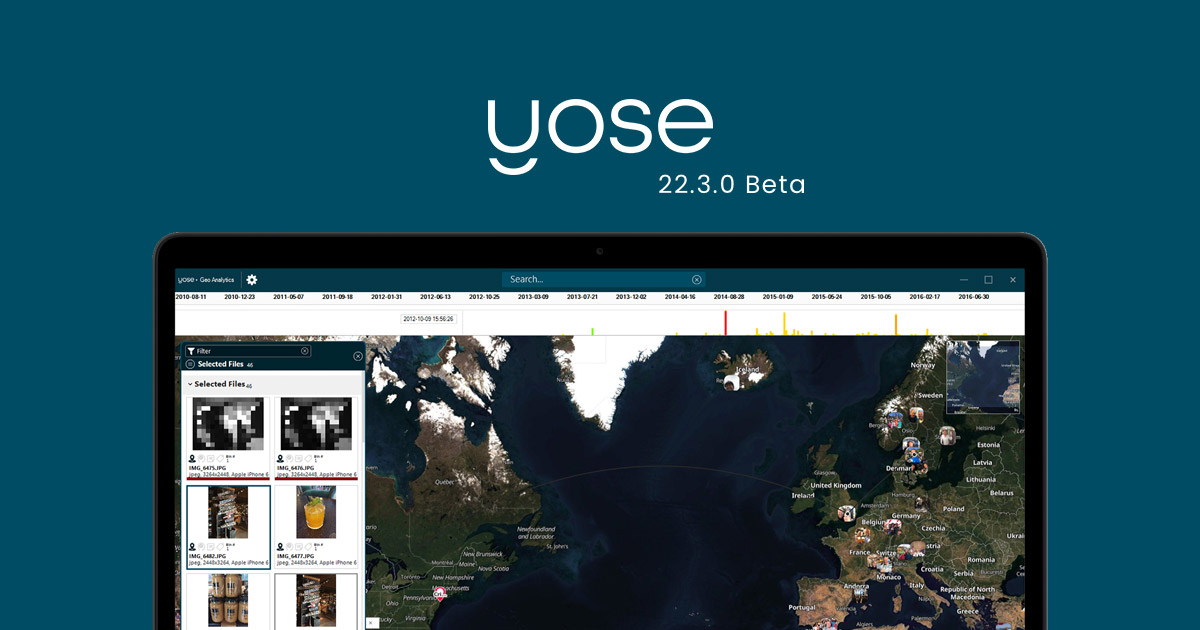
YOSE 22.3 beta + Geo Analytics
—test it free for 30 days
We are nearly finished with the Geo Analytics module but, as a last step before its official release, we want to give our users the chance to test it out and provide valuable feedback. That’s why we are releasing a beta version, YOSE 22.3 beta + Geo Analytics.
Keep scrolling to learn more. And if you would like to try it out free for 30 days, you can sign up at the bottom of the page.
Geo Analytics at a glance
With the new YOSE Geo Analytics module you can now display, search and view anything being indexed in YOSE on a good-looking map—no matter where the data was found. When you combine this technology with the other analysis capabilities in YOSE, you end up with a highly effective solution for finding the right intelligence and driving cases forward even faster.
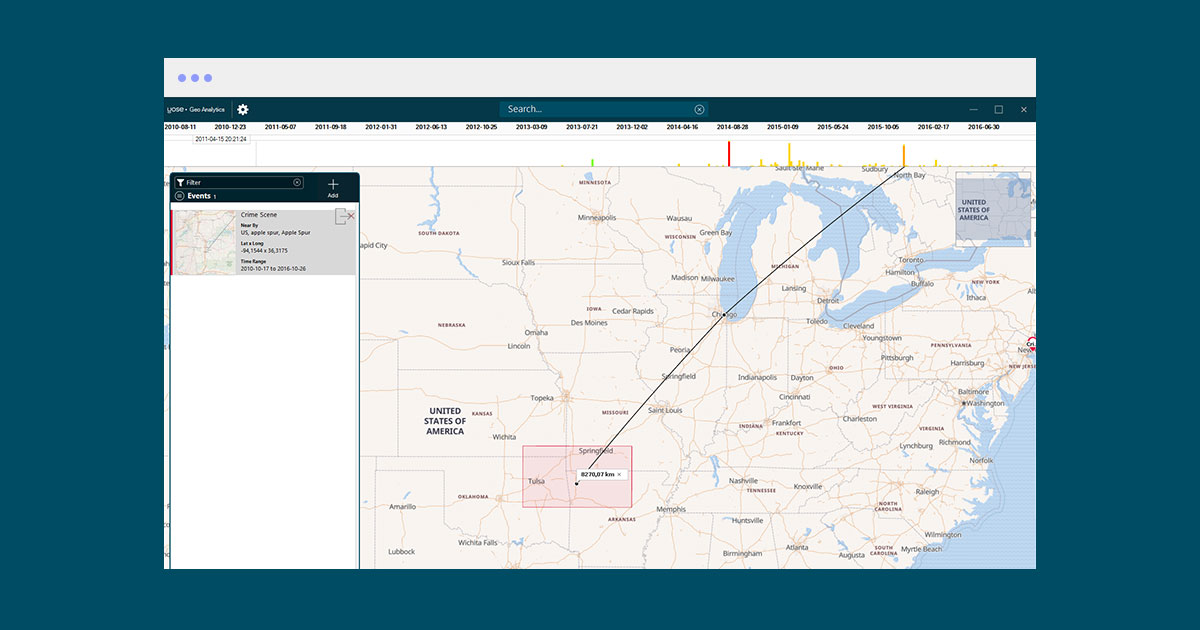
Flexible map alternatives
Choose any of the alternatives below to display the map according to your needs and requirements. If you need to connect to another map engine to view details missing in the offline map (such as satellite photos), you can switch between the map’s servers in real-time.
Offline map
The world is available to download from Paliscope as an offline map, down to the street level. Using vector-based technologies and some new database technologies, we are able to squeeze the complete world into YOSE, only requiring 80GB for the complete map without the need for a server.
Online map
Automatically connect to an online map cluster for extremely fast access, or connect to your own map server provider if you are already subscribing to such a service (like Mapbox or Bing Maps).
Internal map server
Connect YOSE to an internal map tile server.
Display on a map
- Select any number of locations from a list to display on the map.
- Search for anything—location names, street addresses, visual objects, scenes, persons, license plate numbers, OCR text found on images (signs, overlays, etc.), IP numbers, camera models, camera serial numbers—and display where it has been on a good-looking map. Anything being indexed in YOSE that can be converted to a geo location is available on the map.
Multi-layer viewing
Use unlimited layers to view all intelligence on the same map. Combine all kinds of data sources on the same map to spot correlations.
- Ingest a file that contains IP numbers, and YOSE will find them all and convert them into locations. Cross that with a return from a legal process, such as Facebook or Instagram data and a list of financial transactions with a folder of images with GPS data.
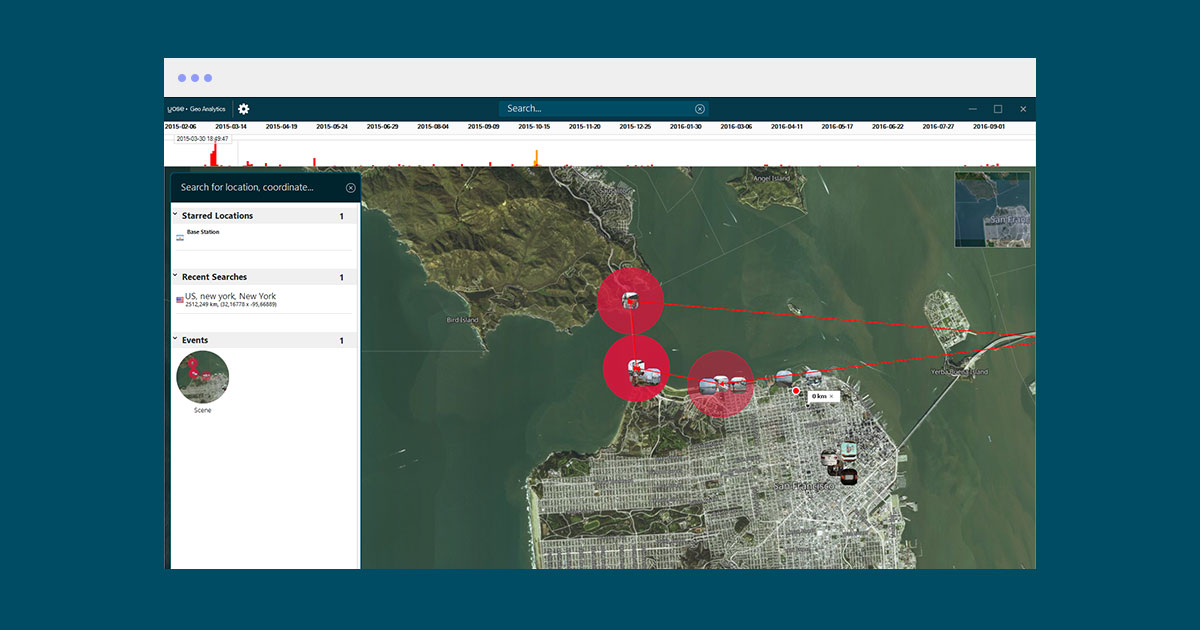
Find related locations based on
- Distance.
- Same intelligence:
- Street address, IP numbers, objects, scenes, license plate numbers, camera serial numbers, camera models, etc.
- Individual person.
- Reverse Image Search (find similar looking images nearby).
Import alternatives
- Import unstructured data. YOSE automatically imports and finds IP numbers, EXIF data in any material being indexed, no matter the file type.
- Import structured lists of geo locations or IP numbers which are automatically imported.
- Import structured lists of latitude/longitude, MGRS, UTM, Cartesian geo formats.
- Import folders with data and manually add them to a location.
- Import KML/KMZ files to dataset or as an overlay.
- Import Shape files with data.
- Built-in automatic conversion between MGRS, Decimal.
- Latitude/Longitude, Degrees system, UTM and Cartesian coordinates.
Export
- Export data to KML/KMZ files to view the results in other GIS systems.
- Export pictures or PDF of maps with data.
Geo Analytics
- Bulk-convert or import coordinates, IP numbers, and locations.
- Measure Distance or Area on the map as easy as drawing with the mouse.
- Draw on the map to create polygons, circles, rectangles, etc.
- Convert geo coordinates.
- Set the format to be displayed on geo coordinates (own label).
- Import CSV files (IP, custom).
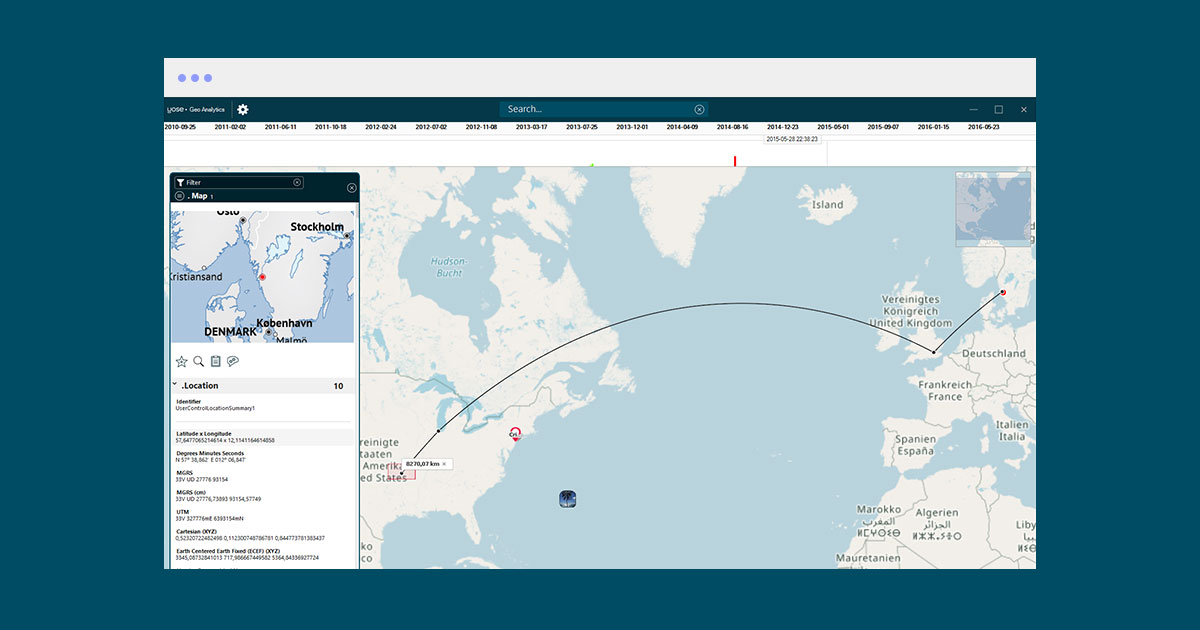
More highlights from this release
Our team has not been lazy. In addition to bringing Geo Analytics to life, we’ve given the entire software a real performance boost. Bugs have been crushed and several new features have been introduced. For example:
- Face recognition has been improved and can now handle more scenarios and angles of faces with better sensitivity.
- We launched Interactions in January and now we present Interactions v2.0. Among other things, loading interactions is now up to 50x faster.
- New grouping modes for search results, hash duplicates, visual copy and visual copy counts (to get the most used images/video frames).
- The process of filtering lists goes (once again) a lot faster, making it possible to filter all lists in real-time.
- The revolutionary image recognition technology DejaVuAI® has been updated and now contains more settings, works faster and can be run completely outside of YOSE.
- And much more!
For a full list of improvements in the 22.3.0 beta release, please log in to myPaliscope and read the release notes. If you would like to try it out free for 30 days, you can sign up below.
