
Copy cases and create templates
Now you can build your own case setup. Specify which case details should be included, which cards should be used, and what the card layout should look like (data rows, sections, etc.). Then copy that case template or export/import it as a pali-file, and you’re good to go.
Standardize your report setup
Among the possibilities that case templates offer is the ability to customize the design and setup of your reports. Having a template for your reports will allow you—and anyone else collaborating on the report—to skip the tedious work of manually restructuring the report every time you create a new case, achieve a more coherent design from report to report, and locate the right information quickly when needed. You can choose to add specific groups, cards, text pages, footers, and more.
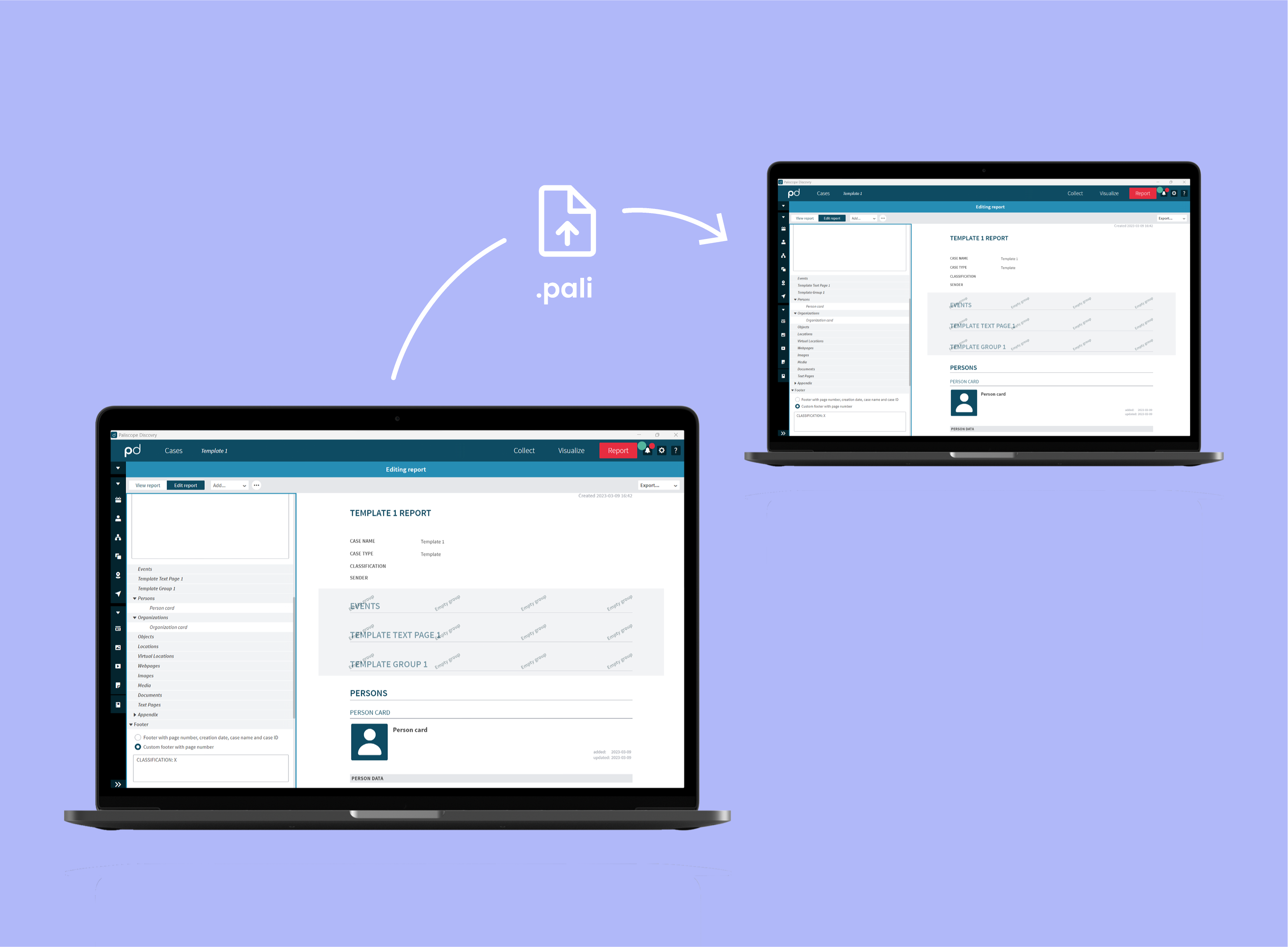
Speed up, standardize and streamline the way your team works
Don’t forget to share templates with your team to get everybody aligned and up and running faster. Establishing templates minimizes the time needed to get aligned on case and report structures. Why not create standard templates for different kinds of investigations? Templates can also help speed up the workflow by guiding users on what information to fill in and how to get started on the case.
By combining data rows with Discovry Tools lists you can both indicate what data to fill in, and guide the user on where they can locate the information— Discovry will even allow them to perform the search on the spot.
Maintain multiple versions of the same case
You can now maintain multiple versions of the same case. When importing an updated version of an existing case (e.g., perhaps your colleague has been working on it and returned it to you), you will now have the option to overwrite or save it as a new copy—preventing information from being lost in the process.
Hide source locations from uploaded files in report
With this release we have again listened to our users and addressed some of the finer details of the Discovry experience. A highlight worth mentioning is that the report will no longer display the local file paths from imported files. When importing a file from a local folder, only “Local upload” will appear as the source. This ensures more privacy for local file paths. You can still see the information on the cards in Collect mode.
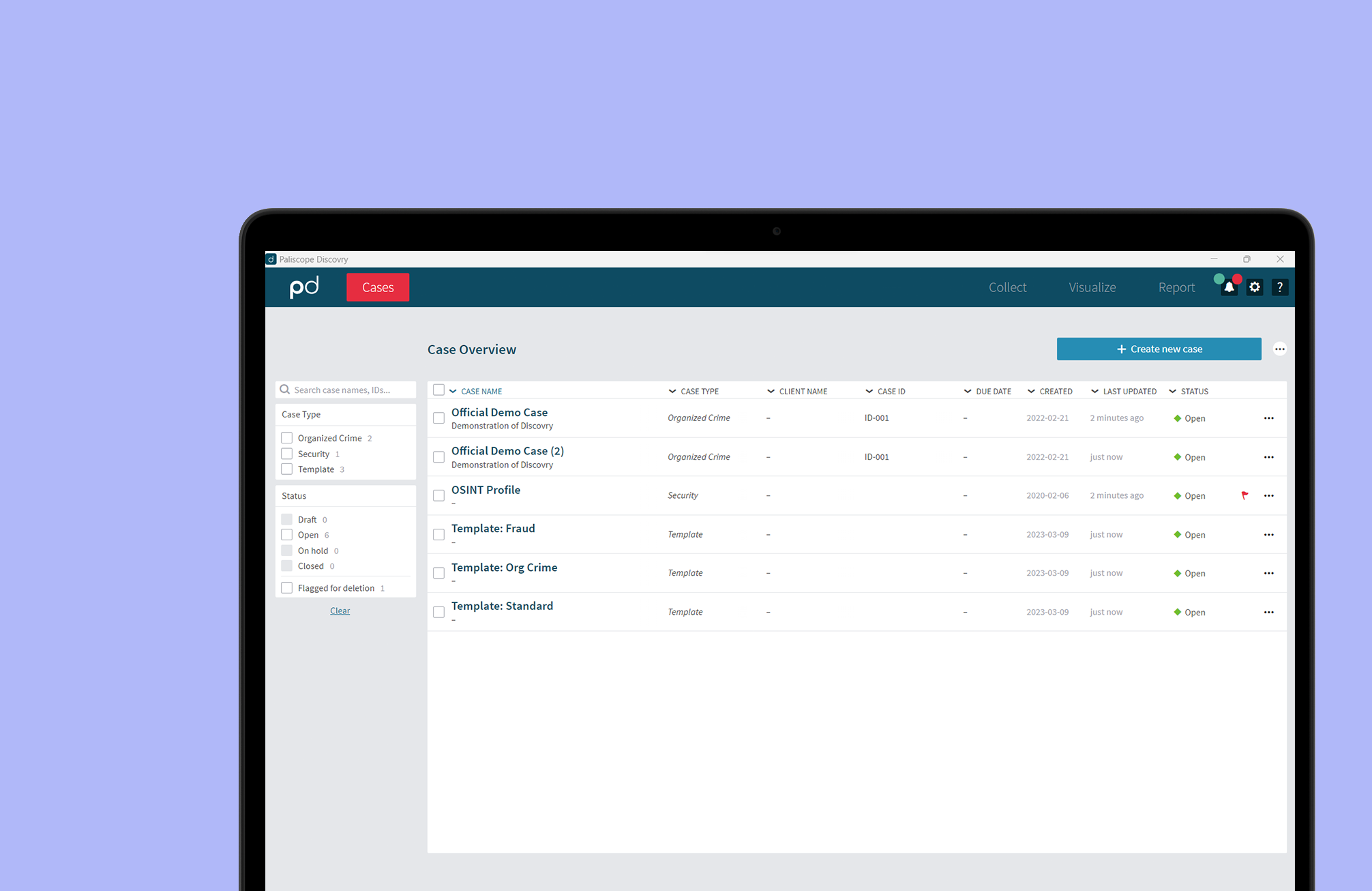
Watch the run through of Discovry 23.1.0
Discovry’s Product Owner, Kris, guides you through the new features from the release. Current Paliscope users can watch the recording on myPaliscope.
For a full list of all improvements and updates in Discovry Release 23.1.0, please log in to myPaliscope and read the release notes. Or simply restart Discovry to get the update automatically and try it out!





