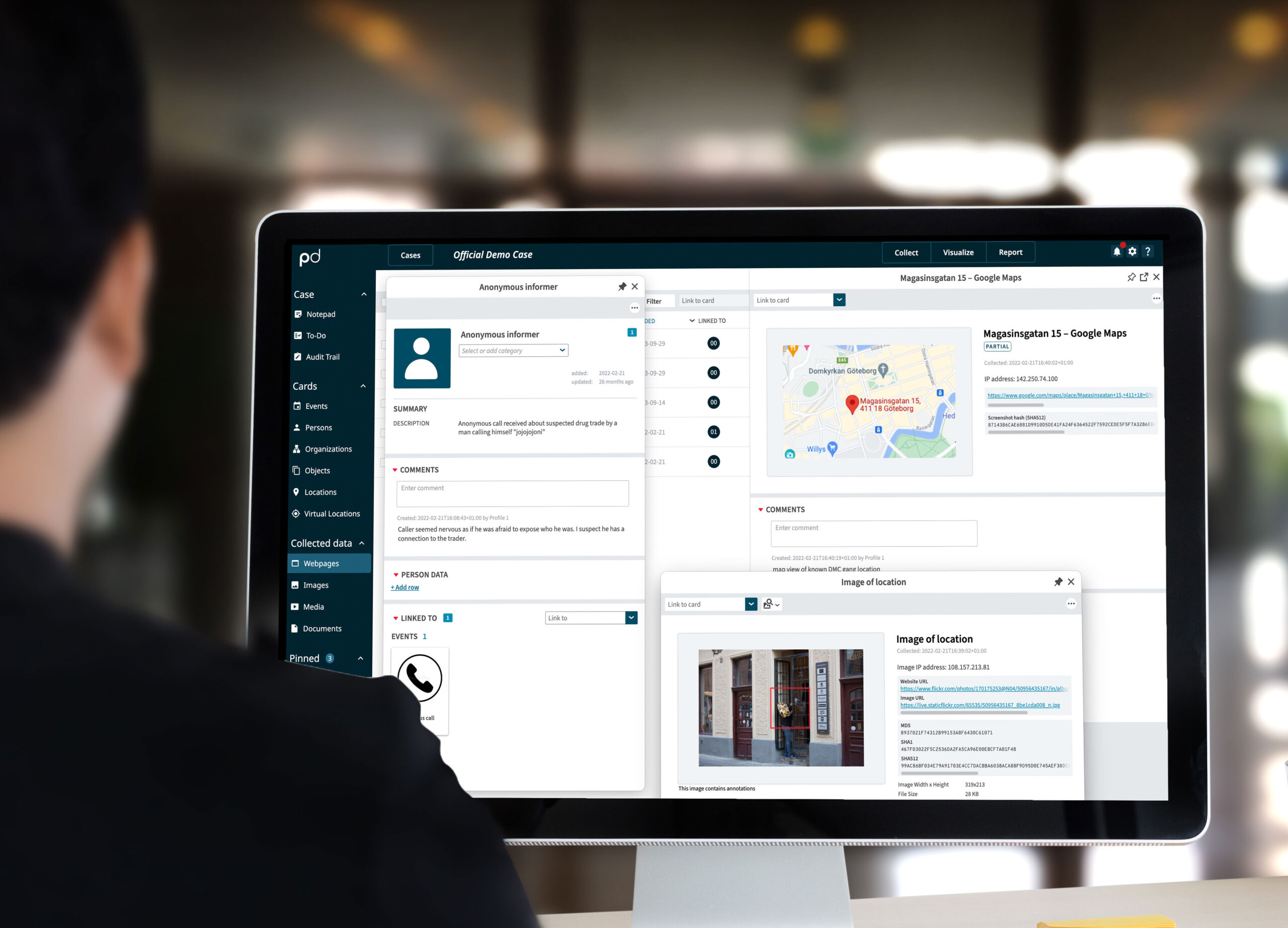
Case tools in one place
In response to user feedback, we’ve consolidated general case functionalities in one, easily accessible location: in the upper left corner. You will now be able to conveniently access case notes, to-do lists, and the audit trail all in one place.
Easy access with pinned items
Keep relevant information top of mind and reduce clicks by pinning cards or collected data directly to the side panel. Enabling you to easily drag and drop information on to a card without having to navigate through the case.
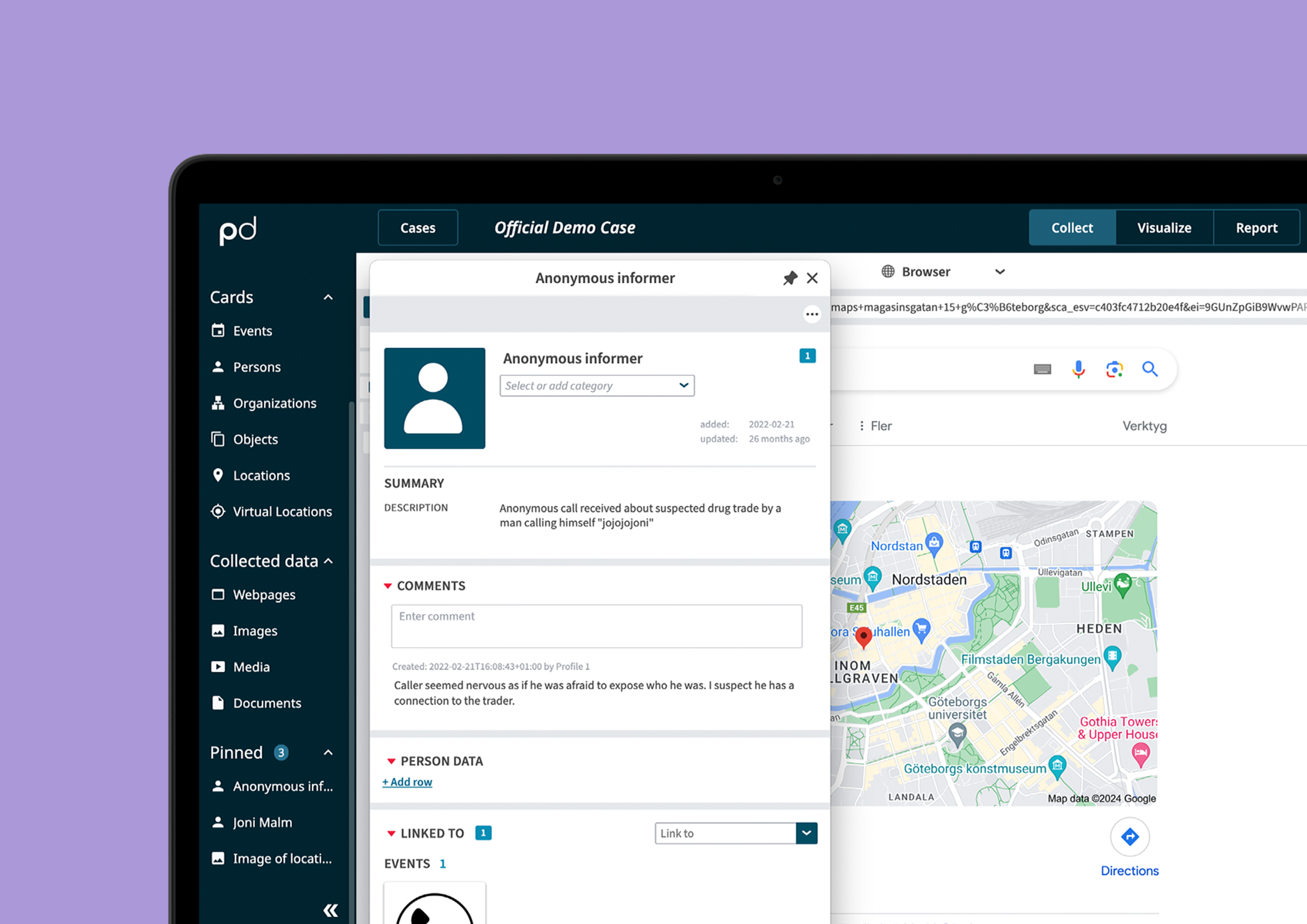
Enhanced navigation for collected data
We understand the importance of efficiently navigating through collected data. That’s why we’ve updated the view mode to expand on your right side, providing a more intuitive way to browse through your data. Say goodbye to unnecessary back-and-forth movements and enjoy a seamless data review experience.
Image viewer upgrades
Our image viewer has received a upgrade, now featuring both view and annotate modes. Enjoy more flexibility of resizing the viewer and utilizing zoom functionality for a closer inspection of images.
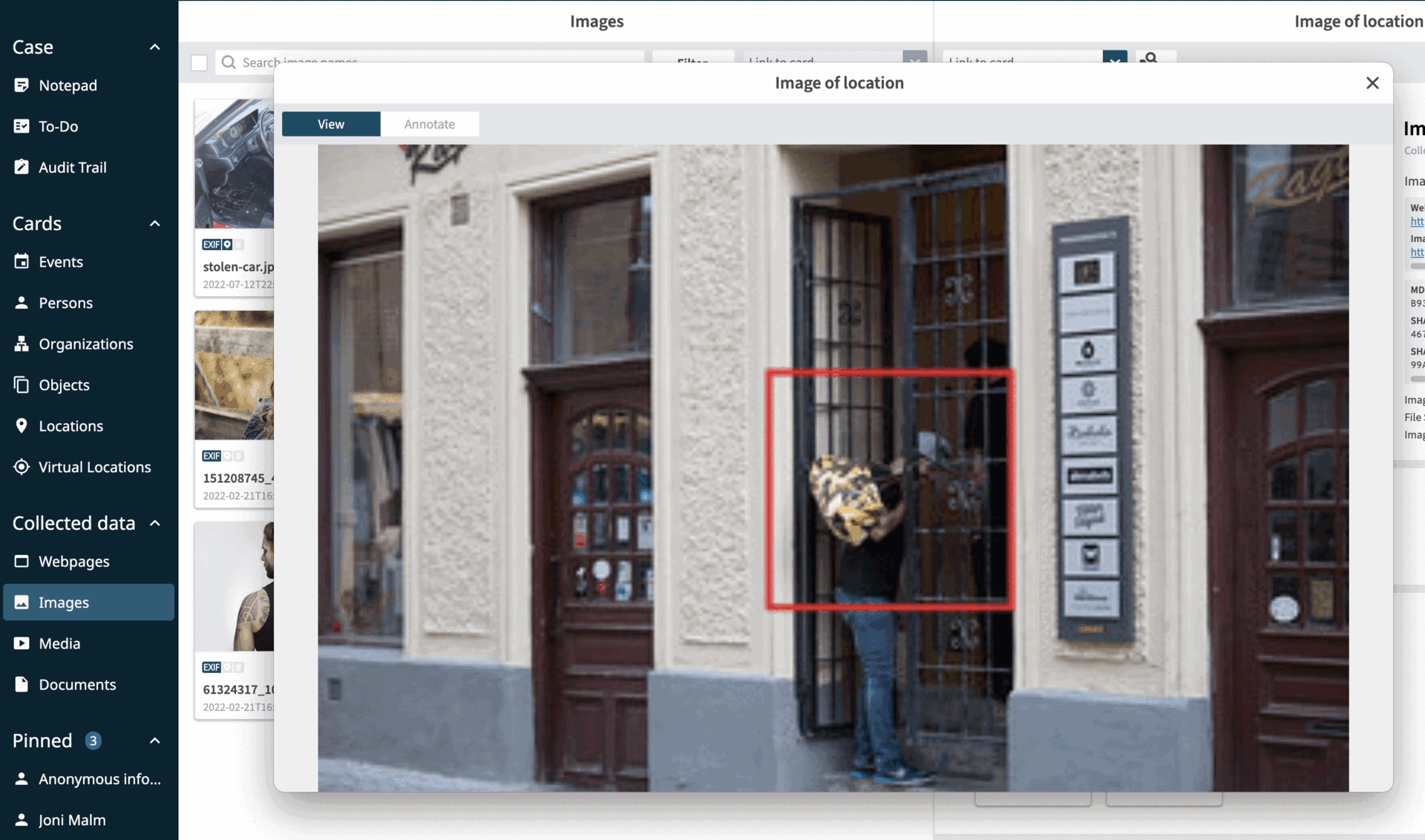
Simplified tab management for Tools
We’ve now introduced tab groups to Tools, making it easier than ever to manage many Tool-responses at one time. When opening multiple Tools from the same data row they will all be organized in the same tab group that can easily be renamed, expanded, collapsed and closed. Keeping search results organized, easy to overview and free from tab overload.
.
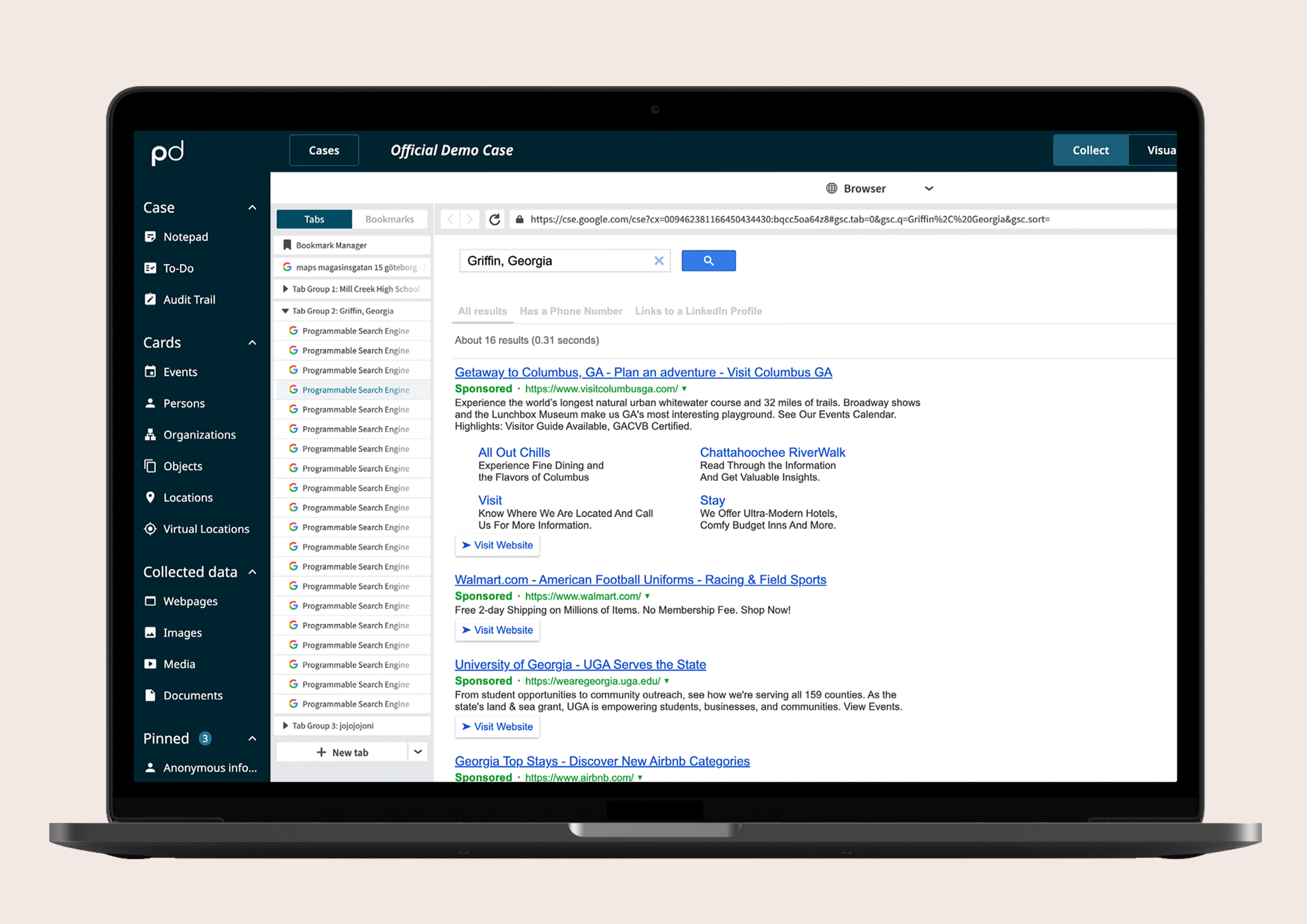
For a full list of all improvements and updates in Discovry release 24.2, please log in to myPaliscope and read the release notes. Or simply restart Discovry to get the update automatically and try it out!





