
Here’s a step-by-step guide for investigators to tackle Telegram data, with practical methods to analyze and extract valuable intelligence.
1. Export Telegram Data Efficiently
First, you’ll need to export Telegram data to analyze it effectively. While Telegram doesn’t provide direct tools for law enforcement access, users can export chat histories, including text, media files, and user interactions, by using the platform’s export feature. However, the ability to export Telegram data can only be done via the Telegram Desktop Application. Export types include Channels, Groups, User-to-User Interactions, and User Dumps.
To export data:
- Open the Chat or Group you wish to analyze.
- Select “Export Chat History” and choose the necessary elements, such as photos, videos, and text messages.
- Format the Export in machine-readable JSON. This will make it easier to process and search through later.
Tip: For groups with restrictions on exports, consider alternative open-source tools to capture data without violating legal or platform terms. E.g. Telepathy, a Python-based command-line tool developed by Jordan Wildon
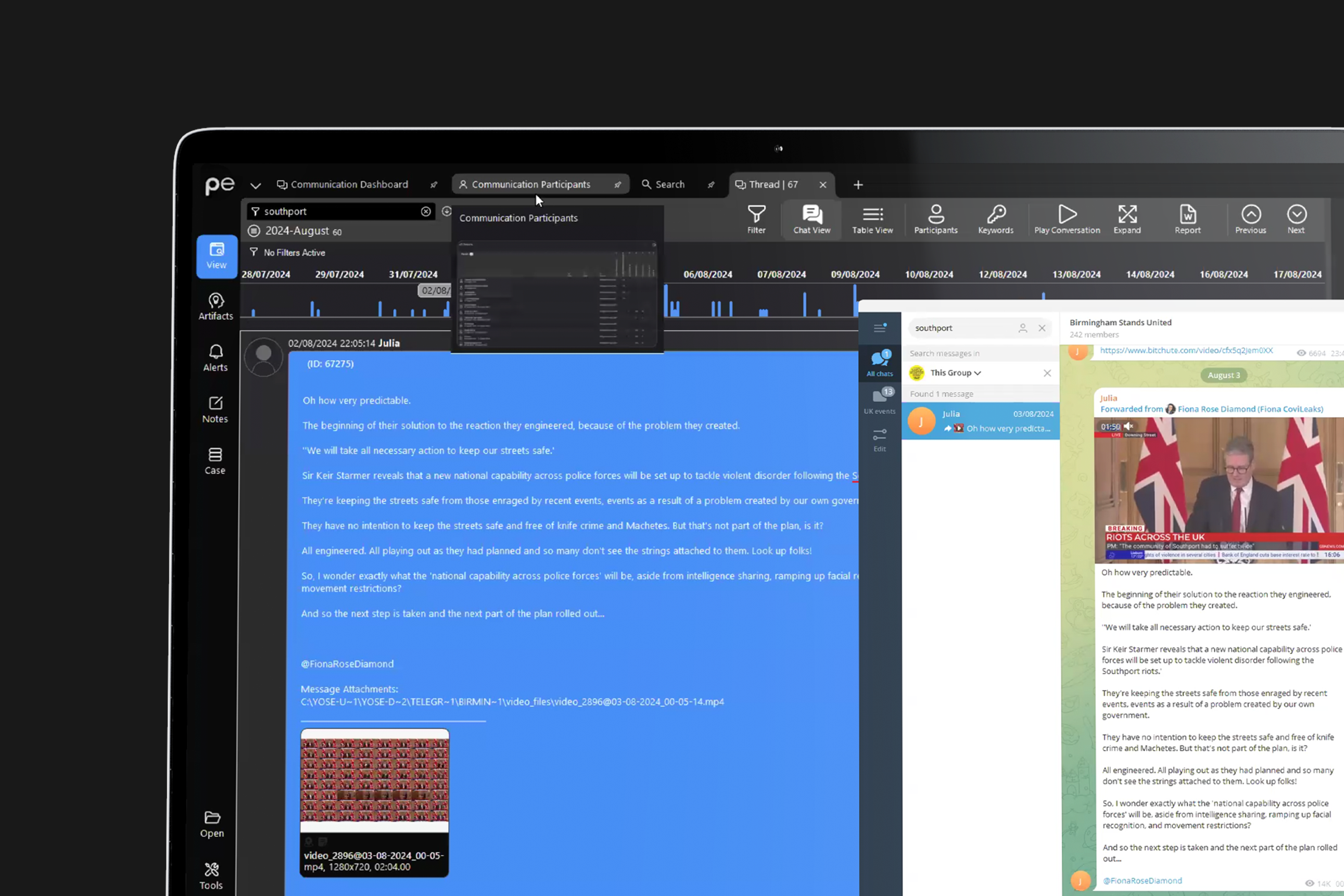
2. Import and Organize the Data
Once exported, organize the data systematically. With significant data volumes, this step is crucial to ensure quick and efficient access to information as you progress through the investigation. If you’re using Paliscope Explore, you can take advantage of the platform’s structured data import capabilities:
- Drag and Drop Files: Easily import JSON files, videos, images, and audio files.
- Pre-Configured Templates: Use built-in templates for popular platforms like Telegram, Discord, and Facebook for seamless data ingestion.
Paliscope Explore automatically indexes these files, allowing you to search and categorize data immediately, so you’re ready for the next steps
3. Conduct Comprehensive Searches
Telegram data can be overwhelming, with thousands of messages, images, and files to sift through. Structuring your search queries and identifying patterns is critical:
- Textual Searches: Use keywords, Boolean operators, or even specific slang related to the case.
- Visual Searches: Investigate photos, video frames, and any image-based evidence for recognizable objects, locations, or persons of interest.
- Audio & Video Transcriptions: Transcribe voice messages and video files for keyword searches within spoken content.
If using Paliscope Explore, you’ll benefit from advanced search functionalities, including OCR for images, NLP for text-based analysis, and even audio-to-text transcription.
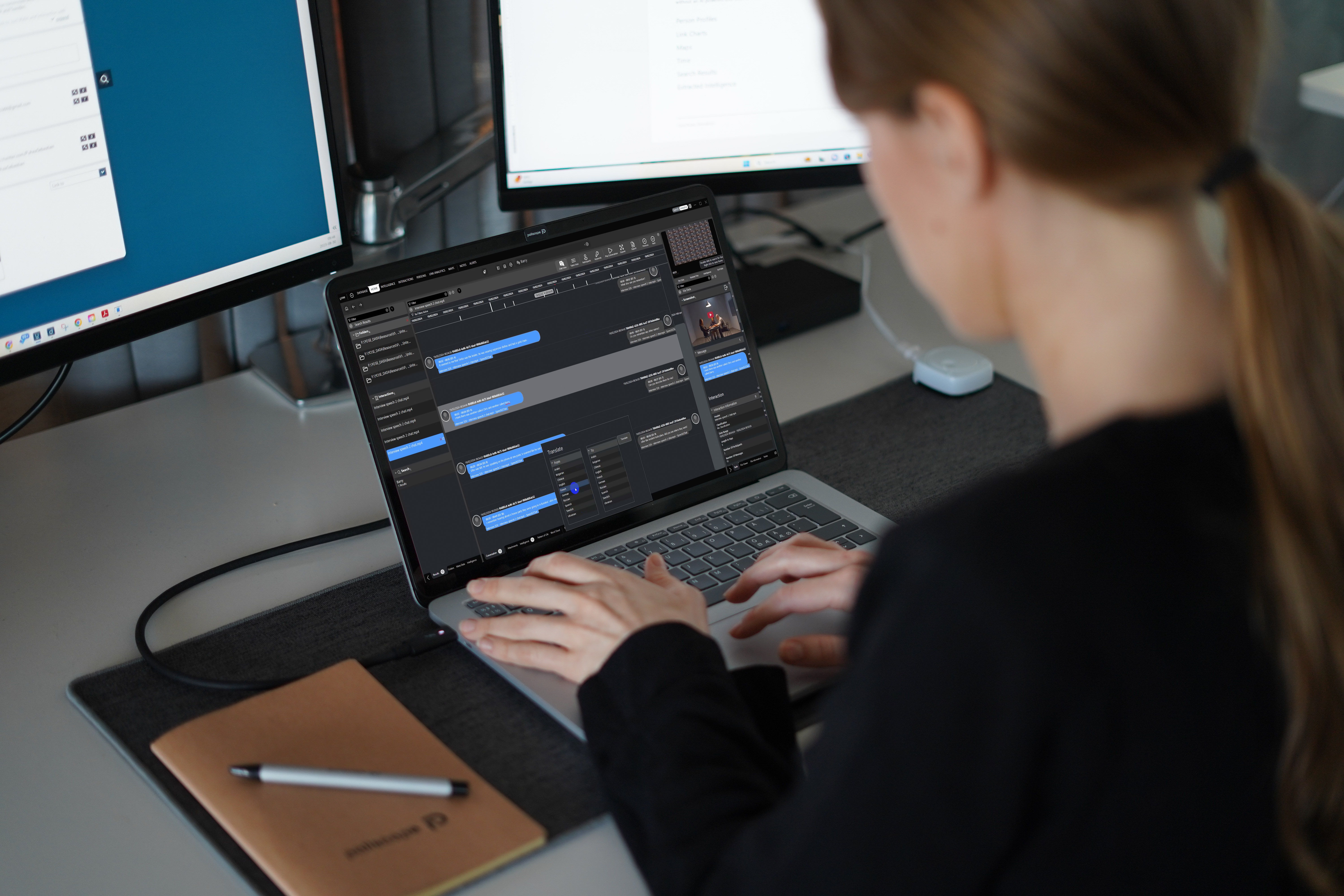
4. Analyze Communication and Identify Key Figures
Understanding the social dynamics and interactions within Telegram groups can provide critical insights into organizational hierarchies and key players:
- Conversation Flow: Look at chat frequency, time-stamped messages, and active users.
- Identify Influential Users: Track message volume, reactions, and responses to locate the most active and influential users.
- Keyword Frequency & Word Clouds: Use word clouds or frequency analysis to identify recurring terms or themes within conversations.
Paliscope Explore allows you to visualize these communication patterns with tools like the Link Viewer and Map Viewer, which reveal connections and potential correlations among users.
5. Visualize and Correlate Data Across Multiple Sources
To build a complete picture, correlate Telegram data with other sources. For instance, cross-referencing locations, usernames, and timestamps can help validate details and track movements or associations:
- Mapping Locations: Visualize geographical data from user posts to link physical locations to online activities.
- Link Analysis: Discover relationships between users, groups, or external platforms.
- Media Analysis: Examine media artifacts for relevant locations, objects, or activities, using AI-based recognition.
Paliscope Explore’s capabilities for handling cross-platform data mean you can integrate other datasets (e.g., Facebook returns, Discord chats) for a holistic view of activities.
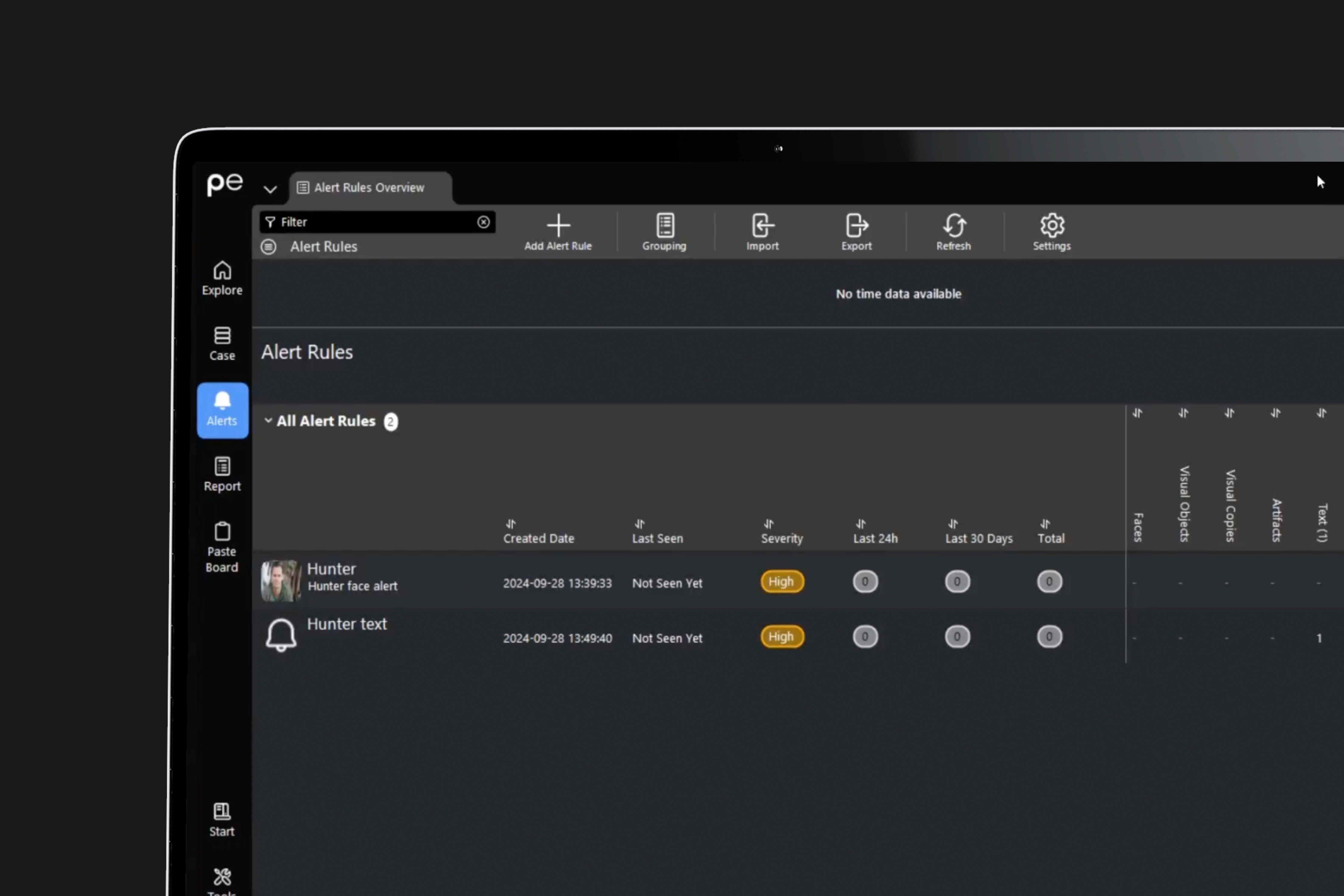
6. Set Alerts and Automate Data Monitoring
Investigations often require ongoing monitoring, especially when new data becomes available. Setting up automated alerts can help keep your investigation up-to-date without manual oversight:
- Keyword Alerts: Set alerts on keywords, names, or terms of interest.
- Object or Face Recognition: Detect persons or objects automatically across new media.
- Timed Data Reviews: Regularly review alerts and updated data for fresh insights.
With Paliscope Explore, you can automate this process, allowing the platform to notify you whenever new relevant data is detected within your indexed Telegram exports.
7. Compile Reports and Document Findings
As you gather insights, documenting findings in a clear, structured manner is essential for sharing with stakeholders or building a case:
- Organize by User or Event: Create profiles for individuals or incidents based on the gathered data.
- Export Data: Save chat histories, media files, and analysis results in a secure and shareable format.
- Generate Reports: Use built-in reporting tools to compile a structured case report.
Paliscope Explore simplifies this process with its case-building tools, enabling you to compile detailed reports that can be exported directly to PDF or Word for easy sharing.
Conclusion
Telegram’s popularity as a communication platform for various activities—both legitimate and criminal—makes it a critical resource for law enforcement investigations. By following a structured approach, investigators can sift through vast data volumes more effectively, identifying key insights without becoming overwhelmed.
Paliscope Explore enhances this process with tools designed specifically for law enforcement, allowing users to quickly import, search, analyze, and document their findings—all while ensuring the privacy and security of sensitive data. Whether you’re tackling organized crime networks or isolated incidents, Paliscope Explore’s AI-powered, on-premise and even offline solution is a valuable asset to any investigator handling digital evidence from Telegram.
