
Why Signal data matters
With many Telegram users migrating to Signal, including criminal organizations, understanding Signal’s ecosystem is crucial. Unlike Telegram, Signal doesn’t offer public group indexes or extensive metadata, making investigations more complex. Analysts must adopt innovative methods to extract and analyze Signal data to adapt to this new threat landscape.
Overcoming data extraction challenges
Signal’s robust encryption and lack of a public API pose significant hurdles for investigators aiming to access and analyze its data. However, with the right tools and technical expertise, extracting Signal data becomes manageable. Below are two primary methods investigators use, along with their unique advantages and challenges.
1. The Desktop Method: Extracting Encrypted Databases
Signal stores its data in encrypted SQLite databases on devices, which must be decrypted before analysis. Using tools like SQLCipher, investigators can gain access to these databases with proper permissions and processes.
- Challenges:
Recent updates to Signal have encrypted the decryption key itself, adding a new layer of complexity. Investigators now need additional tools, such as GitHub’s Sigtop repository, to decrypt the key before accessing the database.
- Advantages:
The desktop method provides access to a comprehensive snapshot of the device’s Signal activity, including messages, user data, and timestamps.
2. The Android Method: Exporting Backup Data
For Android devices, Signal offers an option to create encrypted backups of chat data. This method provides a streamlined path to data extraction, particularly for forensic experts familiar with Python-based decryption scripts.
- Challenges:
The backup password is essential for decryption, so failing to save it renders the data inaccessible. Additionally, iOS devices and advanced privacy-focused Android builds like GrapheneOS may complicate or prevent data extraction.
- Advantages:
This method is straightforward for devices with backups enabled and provides investigators with a database tailored for further analysis in Explore.
3. Beyond Devices: Using Invite Links and Metadata
While the above methods require direct device access, investigators can complement their efforts by leveraging OSINT techniques:
- Searching the web or Telegram for Signal group invite links using specific query structures like “signal.group “{searchterm}” combined with keywords.
- Searching the web or Telegram for Signal group invite links using specific query structures like site:facebook.com “https://signal.group”. This query will force search engines to only provide results from Facebook, where a Signal invite links is mentioned.
- Building databases of known Signal groups to cross-reference with extracted data.
This approach doesn’t access encrypted messages but helps establish a broader context for investigations.
Why Paliscope Explore is Essential Post-Extraction
After successfully decrypting Signal data, importing it into Paliscope Explore transforms raw data into searchable and actionable intelligence. Explore automatically indexes data, so investigators can:
- Search across large datasets using logical operators.
- Combine Signal data with evidence from other platforms like Telegram or Snapchat.
- Analyze multimedia content, such as images and videos embedded in Signal chats.
With Explore, the process doesn’t end with extraction – it becomes the foundation for effective analysis and case building.
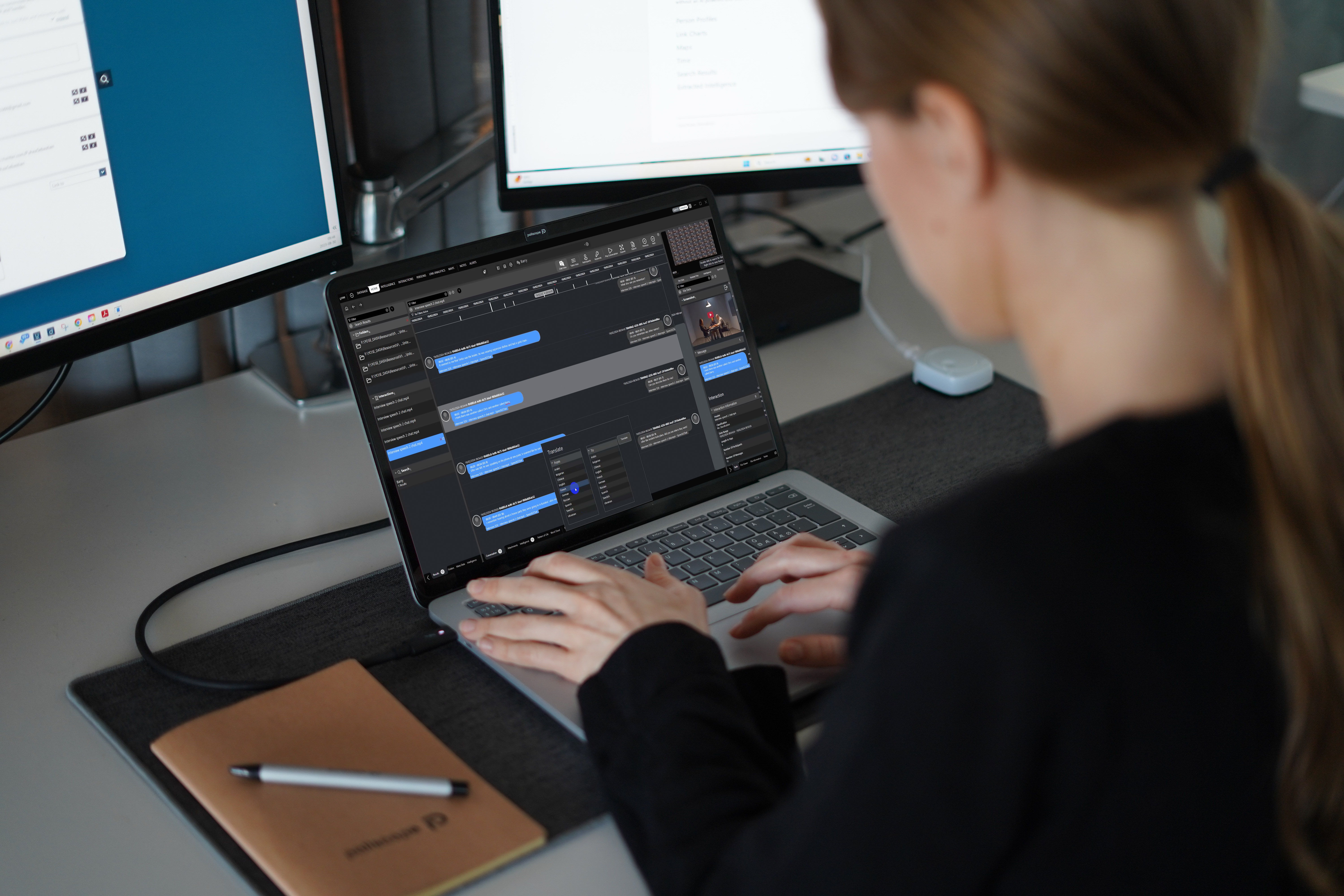
Leveraging Paliscope Explore for advanced Signal analysis
Once Signal data is decrypted and imported, Paliscope Explore enables investigators to transform raw data into actionable insights. Its comprehensive set of tools and AI-powered capabilities streamline the process, making it easier to uncover critical details hidden within large datasets. Here’s how:
1. Cross-platform data correlation
Signal investigations rarely occur in isolation. Paliscope Explore supports importing data from multiple sources, such as Telegram, WhatsApp, and email archives, enabling investigators to correlate data across platforms. This feature is invaluable for identifying connections between suspects, platforms, and activities.
Example: A search for a username in Signal might reveal the same user’s activity on Telegram, complete with overlapping timestamps and shared content.
2. Advanced search and indexing
Explore functions as a customizable search engine for your imported data. By indexing text, images, audio, video, and metadata, the tool allows users to:
- Locate keywords (e.g., “MDMA” or “money transfer”) across conversations.
- Filter results by date, author, or file type to focus on specific events.
- Process and analyze file metadata, such as geolocation tags and other unique identifiers to uncover additional leads. Explore makes it possible to search across all chats for specific metadata. This is very powerful since you might be able to identify hidden patterns across different chats and social media platforms.
3. Pattern recognition and visualization
With built-in tools for pattern recognition, analysts can quickly identify suspicious activity trends, recurring user interactions, and content clusters.
Example: Explore might highlight repeated communication patterns between two users before significant events, helping investigators establish timelines or motives.
4. AI-Assisted translation and analysis
Signal conversations often span multiple languages, especially in cross-border criminal networks. Explore’s AI-powered translation allows investigators to understand foreign-language chats instantly. This is especially useful when analyzing international trafficking, smuggling, or organized crime networks.
- Detect relevant parts of conversations without having to translate or sift through the entire thread.
- Use AI-based content categorization to identify and prioritize high-risk messages.
Enriching data with OSINT Industries
Paliscope Explore integrates seamlessly with OSINT Industries, enabling direct lookups for usernames, phone numbers, or email addresses. Investigators can enrich Signal data by:
- Identifying social media profiles linked to specific phone numbers.
- Connecting Signal users to online aliases or prior criminal activity.
- Building comprehensive profiles on individuals and networks.
6. Visualization of relationships
Explore offers visualization tools that map relationships between users, messages, and shared content. These visualizations help investigators spot hidden connections and create overviews of the investigation.
Example: A visual map might show how a single Signal group links multiple smaller trafficking rings, highlighting the hidden contacts or communication paths..
7. Cross-referencing chat data with other data
Explore allows users to integrate Signal chat data with other types of data, such as forums, messages or mobile devices. Investigators can build stronger cases by:
- Comparing timestamps across data
- Matching aliases with real identities
- Consolidating evidence into a single, searchable repository
Real-world application: Analyzing a drug trafficking network
Imagine investigating a network of drug traffickers operating across Denmark and Sweden:
- Data import: Investigators decrypt Signal data from an Android device and import it into Explore.
- Search for keywords: A search for “MDMA” reveals multiple messages discussing quantities, prices, and delivery details.
- Identify key players: By analyzing usernames and timestamps, investigators identify key distributors and frequent buyers.
- Follow the money: Using metadata and linked phone numbers, the team traces financial transactions to a local bank.
- Visualize the network: Relationships between users are mapped, showing a clear link chart from suppliers to street-level dealers.
Why choose Paliscope Explore Community?
Paliscope Explore Community offers a free version of this powerful tool, providing law enforcement and OSINT professionals access to advanced capabilities without the cost barrier. By leveraging Explore Community, users can:
- Test workflows in real-world scenarios.
- Enhance their ability to analyze encrypted chats.
- Save time and focus on solving cases.
Get Started Today
Encrypted platforms like Signal are here to stay, but with tools like Paliscope Explore, law enforcement and OSINT professionals can stay one step ahead. Sign up for Paliscope Explore Community today and transform your investigations.
About the author: Valdemar Balle
Valdemar is an Open-Source Intelligence Analyst and founder of Darksight Analytics – an intelligence driven consultancy specializing in investigative research, data analysis and OSINT training. Also, Valdemar is the Co-Founder of OSINord – a Scandinavian OSINT community.
