How can you take advantage of a platform’s superpowers if you don’t even know where to find them? We put a lot of thought into this while preparing for the latest YOSE release.
Our primary mission: to make it easier than ever to use all the functions YOSE has to offer. You, as a user, should never have to wonder where you are in the platform or how to find the data you need to analyze.

That is all to say that we put a lot of effort into streamlining the YOSE workflow. This release is essentially a package full of workflow-related improvements and updates. You’ll find everything from a refreshed user interface to smart functions like Active Tags, Case Notes, Dynamic Tabs and more. (We’re not going to hide the fact that we gleaned some inspiration from Apple.) On top of that, we made it easier to use key functions such as Face Recognition and Geo Analytics.
As usual, we also took the opportunity to make the software faster and more stable. Plus, of course, we integrated some additional updates that have been requested by users like you.
Keep reading to learn more about everything YOSE 22.4 has to offer.
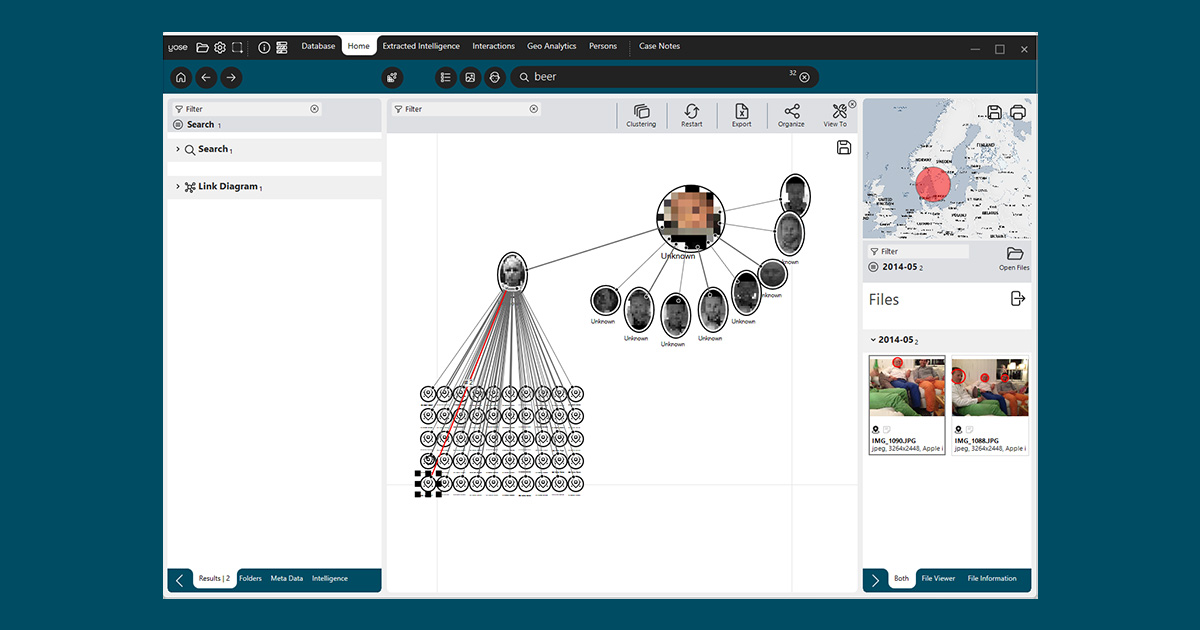
We’re excited to introduce a new way to navigate cases, inspired by Apple’s Dynamic Island. Quickly understand where you are and swiftly navigate all of your indexed data. We love it since it’s very fast and intuitive, and we hope you’ll appreciate it too.
We’ve implemented an intuitive and easy-to-use tagging system. Not only can you tag files, but you can also create references inside the files, between persons and any intelligence. You can even group, color code, and present the tags on all files in YOSE.
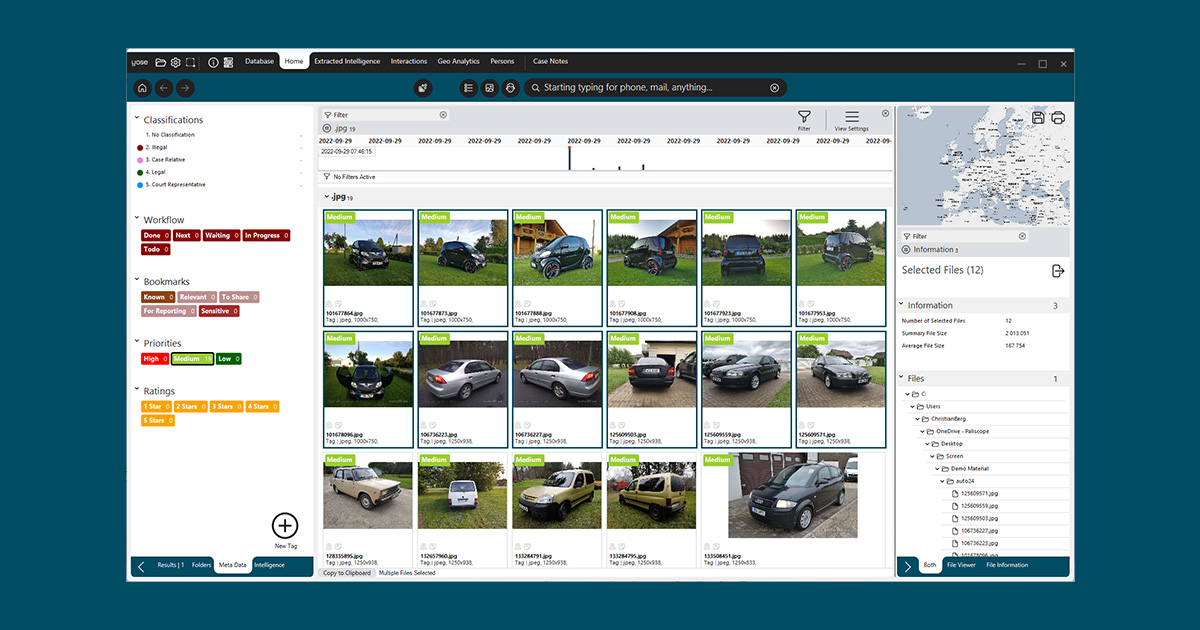
Now there’s a complete editor at your service that you can use when adding notes to your case. Add references, link charts, maps, timelines or anything else you want to include in your case notes.
Help the data you share reach more users on YOSE Web. Now there is a more complete way to add metadata to a case, such as classification, tagging, and adding notes. This makes it much easier for any user to search all the data in YOSE Web and take full advantage of YOSE’s powerful search capacity.

One of the most used functions in YOSE is Face Recognition. That’s why we decided to give it a pole position in the newly released Dynamic Tabs View. We also upgraded the view itself to give you access to a lot more functions so you can search for any intelligence and quickly discover associated persons. You will be amazed by how powerful it is.
Now you can uncover travel patterns between different people in a case with just one click. Select a person on the map and see if other people in your case have the same travel pattern in terms of time and place.
YOSE’s superpowers will help you find answers, but they will also utilize a lot of your computer power. With that issue in mind, we made it easier for you to control what you want to spend your precious CPU resources on so you can get the insights you’re looking for more quickly.
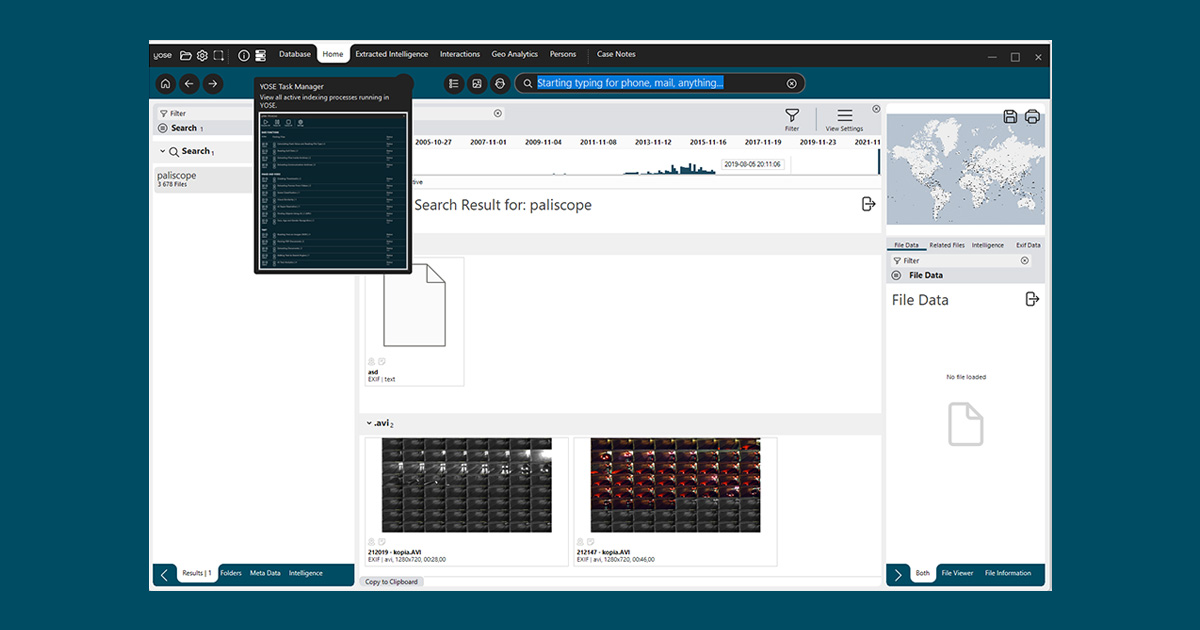
For a full list of improvements in the 22.4 release, please log in to myPaliscope and read the release notes. Click here to download the latest version of YOSE. If you don’t yet have a myPaliscope account, click here to apply for one.
No need to worry about evidence documentation and report formatting. Paliscope Build automates all that - keeping your cases structured, secure and easy to hand over.
Find what you are looking for with Paliscope Explore - enabling analysts and investigators to triage large amounts of data and deep dive into the findings.
Process all your data in one place, collaborate across teams, search for anything, and more.