
Not long ago, Facebook removed the Graph Search function from their platform. Something that didn’t go unnoticed, especially by online investigators. This function previously allowed users to search for specific information among the wealth of public data on Facebook. Now, OSINT experts and researchers are sharing alternative solutions.
With Facebook’s graph search, users could simply type in plain language (i.e., sentences and not just keywords) to indicate what they were looking for, and then filter search results by specific criteria. That way, users could easily track down posts, comments, pictures, and other types of content and interactions across Facebook. This function was especially important to professional investigators.
When it stopped working just about a month ago, the OSINT community reacted to say the very least. But luckily, several OSINT experts and researchers have taken the matter into their own hands and devised a few workaround techniques and tools to get the job done. Just remember, it is still your responsibility to comply with the Facebook Terms of Service.
Here are three alternative tools and techniques for Facebook searches that online investigators are buzzing about most:
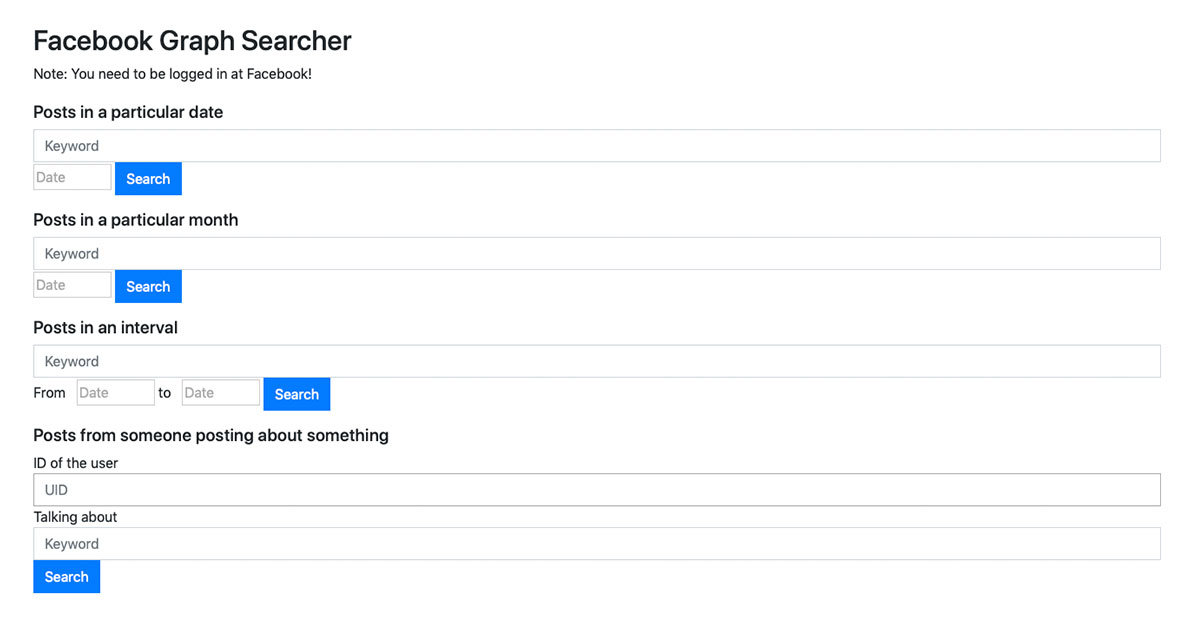
With IntelligenceX’s graph searcher, you can search for posts from a particular date or month, as well as posts written by a specific person, or about a certain subject. A great compliment to Facebook’s remaining search function. We also found that this tool works great when searching for unknown people, i.e. when you don’t know who you are looking for – which can be quite often for online investigation cases.
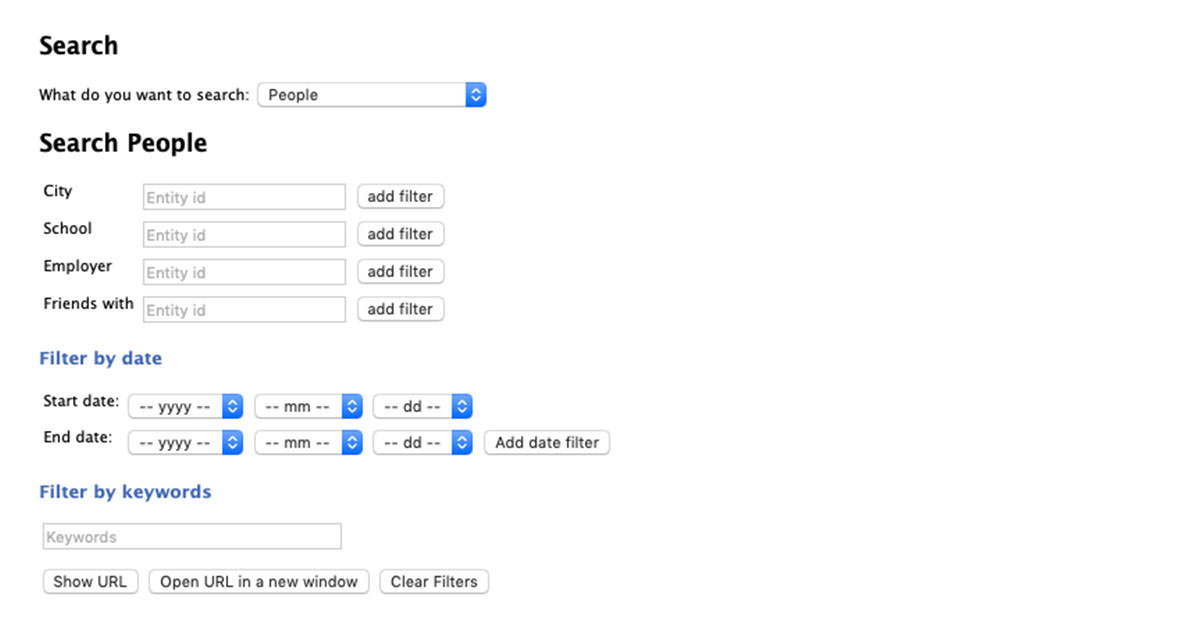
Sowdust is a Firefox extension for executing graph-like searches onFacebook. The extension allows you to overwrite some search queries with more specific ones, such as people by city, school, employer, and friends. It is also possible to filter by start and end date, and by specific keywords.
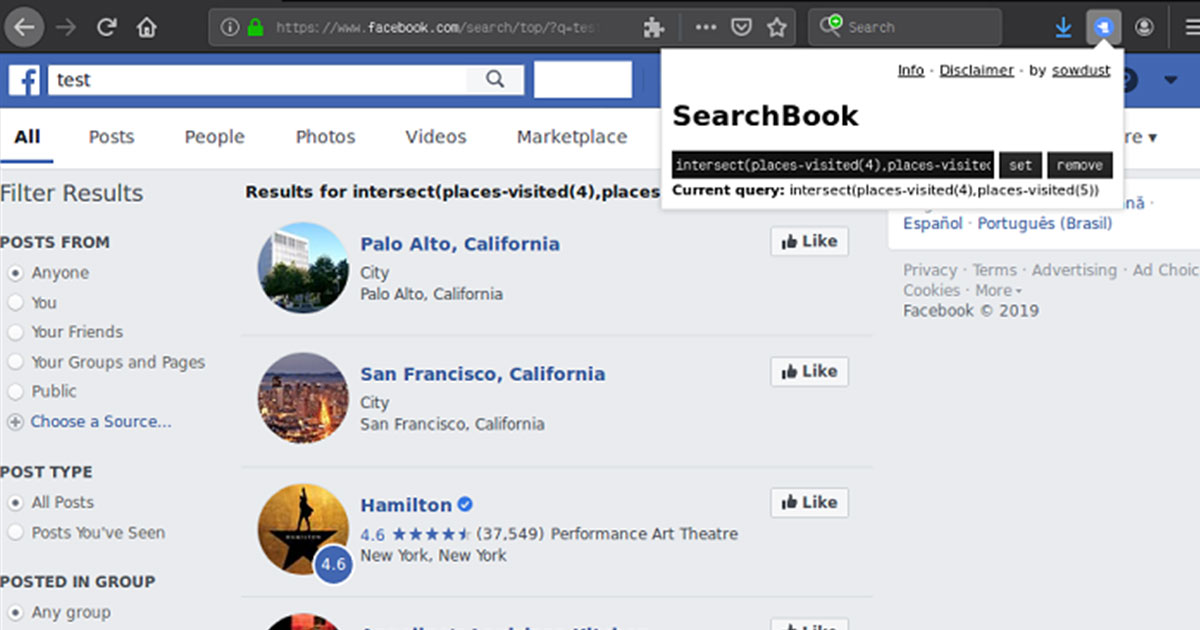
Similar to Sowdust, this is a Firefox extension that lets you perform searches based on the workaround by Social Links. With SearchBook,it is possible to search by groups, visited places, liked photos, etc. You can also combine different search formats to be even more specific. However, right now the tool may only be used for educational purposes. For more information about SearchBook, we recommend you read this great article by Jake Creps.
This form is displayed on Contact Us Page
"*" indicates required fields
No need to worry about evidence documentation and report formatting. Paliscope Build automates all that - keeping your cases structured, secure and easy to hand over.
Find what you are looking for with Paliscope Explore - enabling analysts and investigators to triage large amounts of data and deep dive into the findings.
Process all your data in one place, collaborate across teams, search for anything, and more.