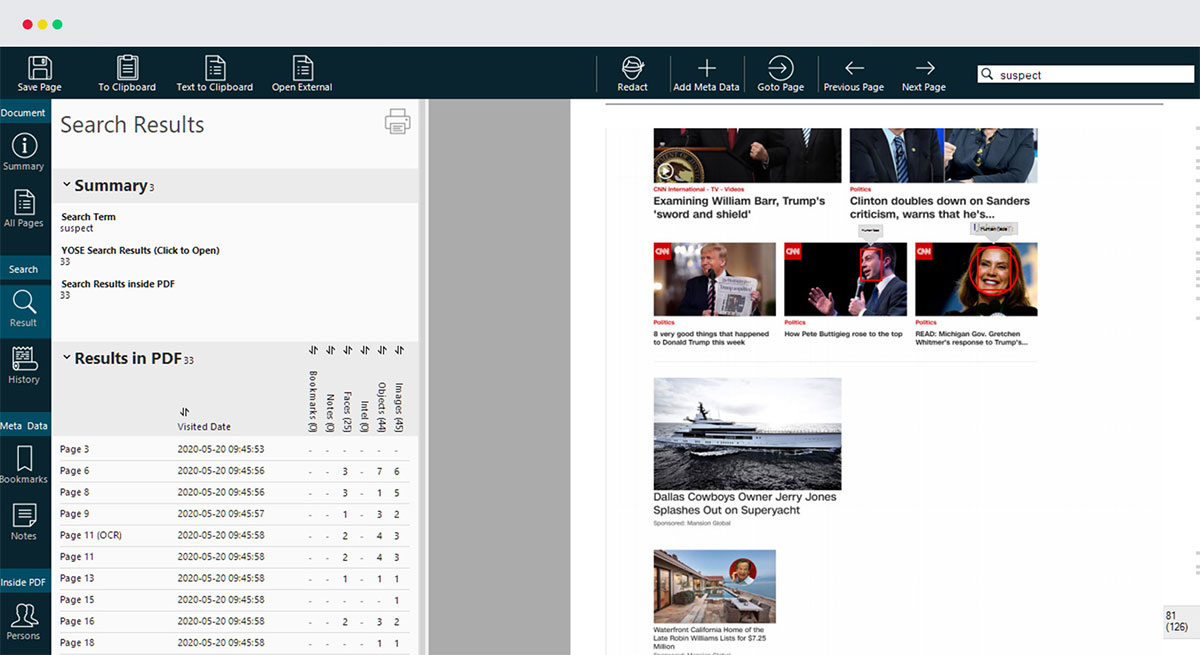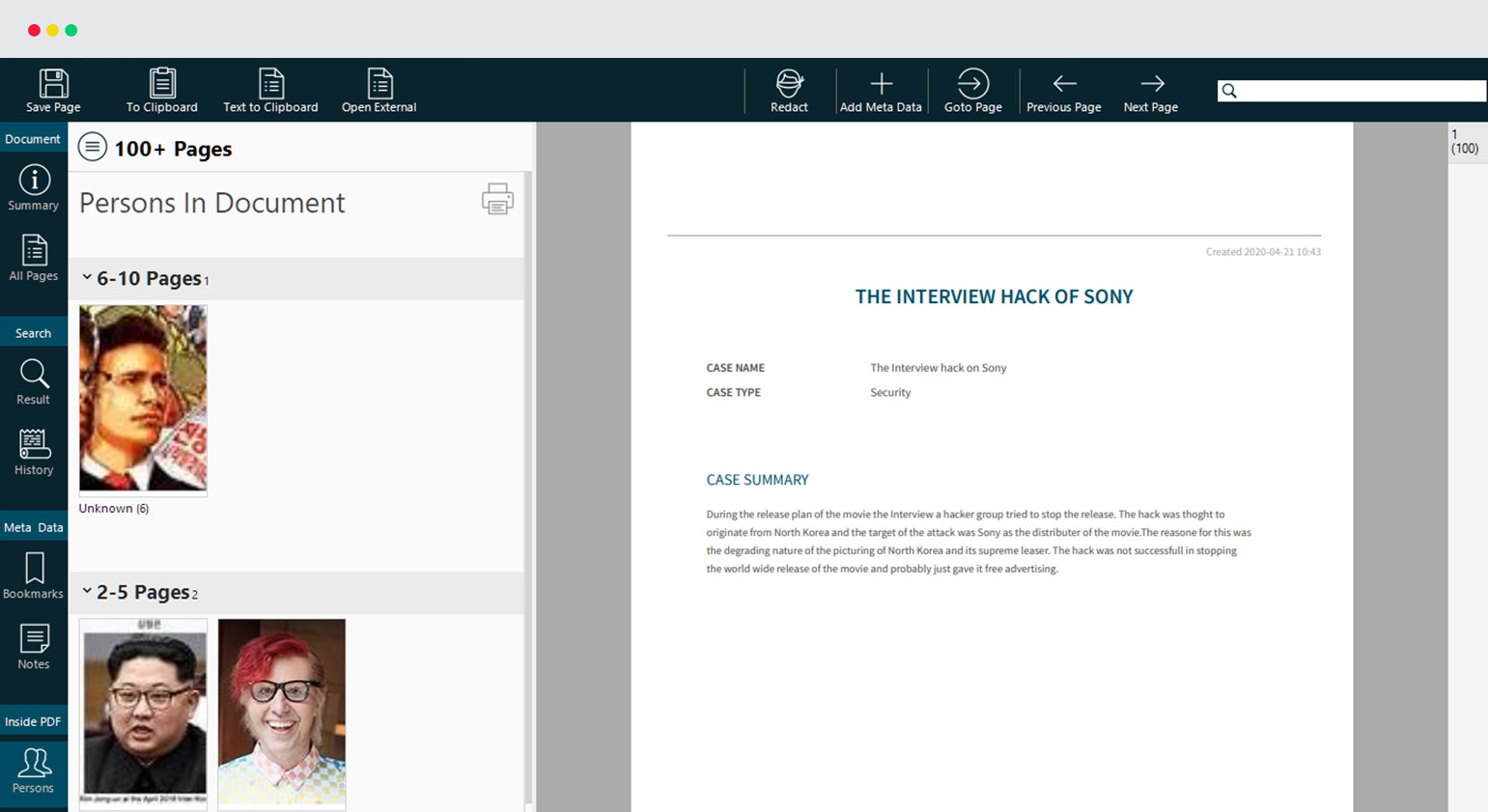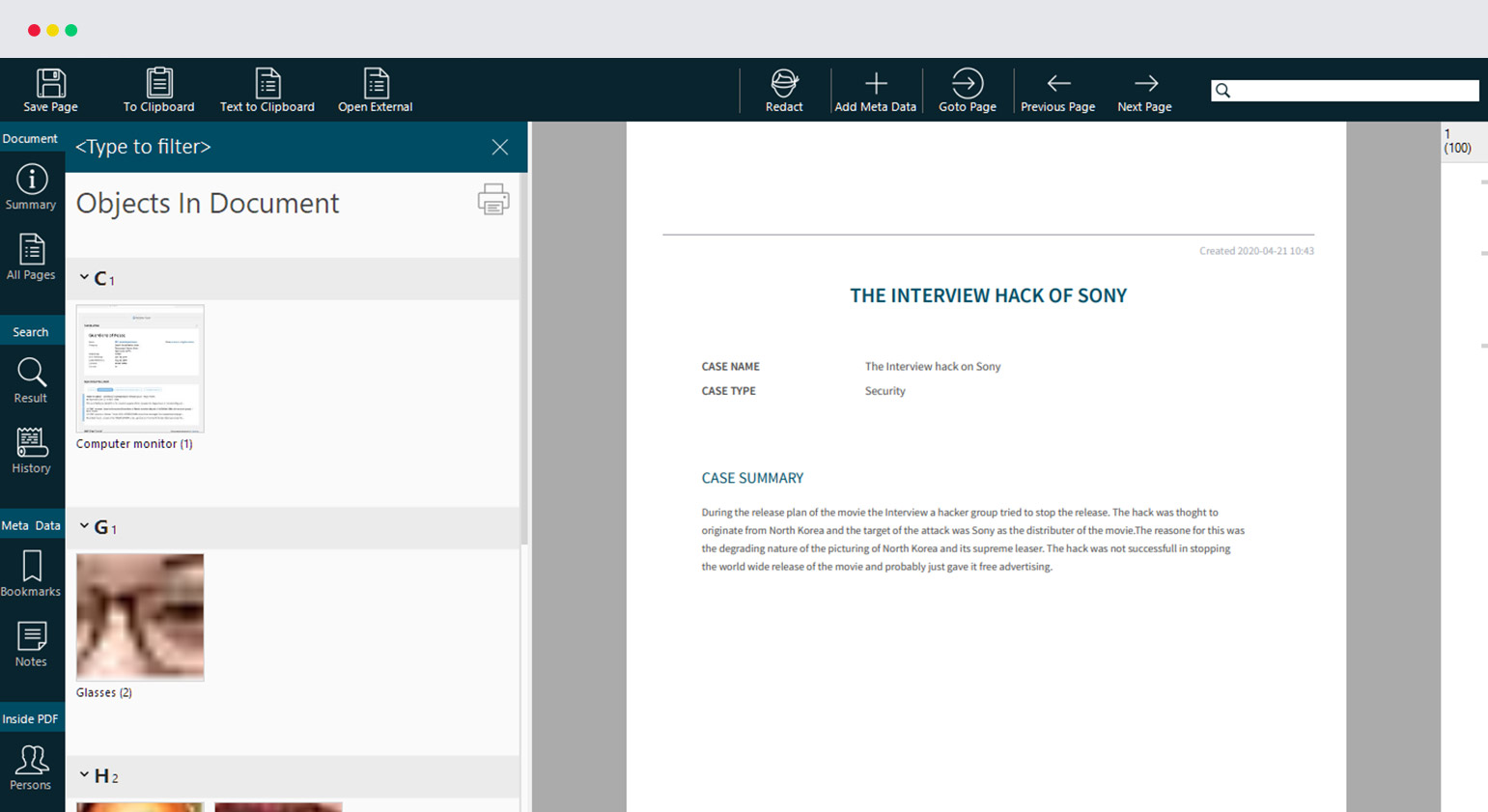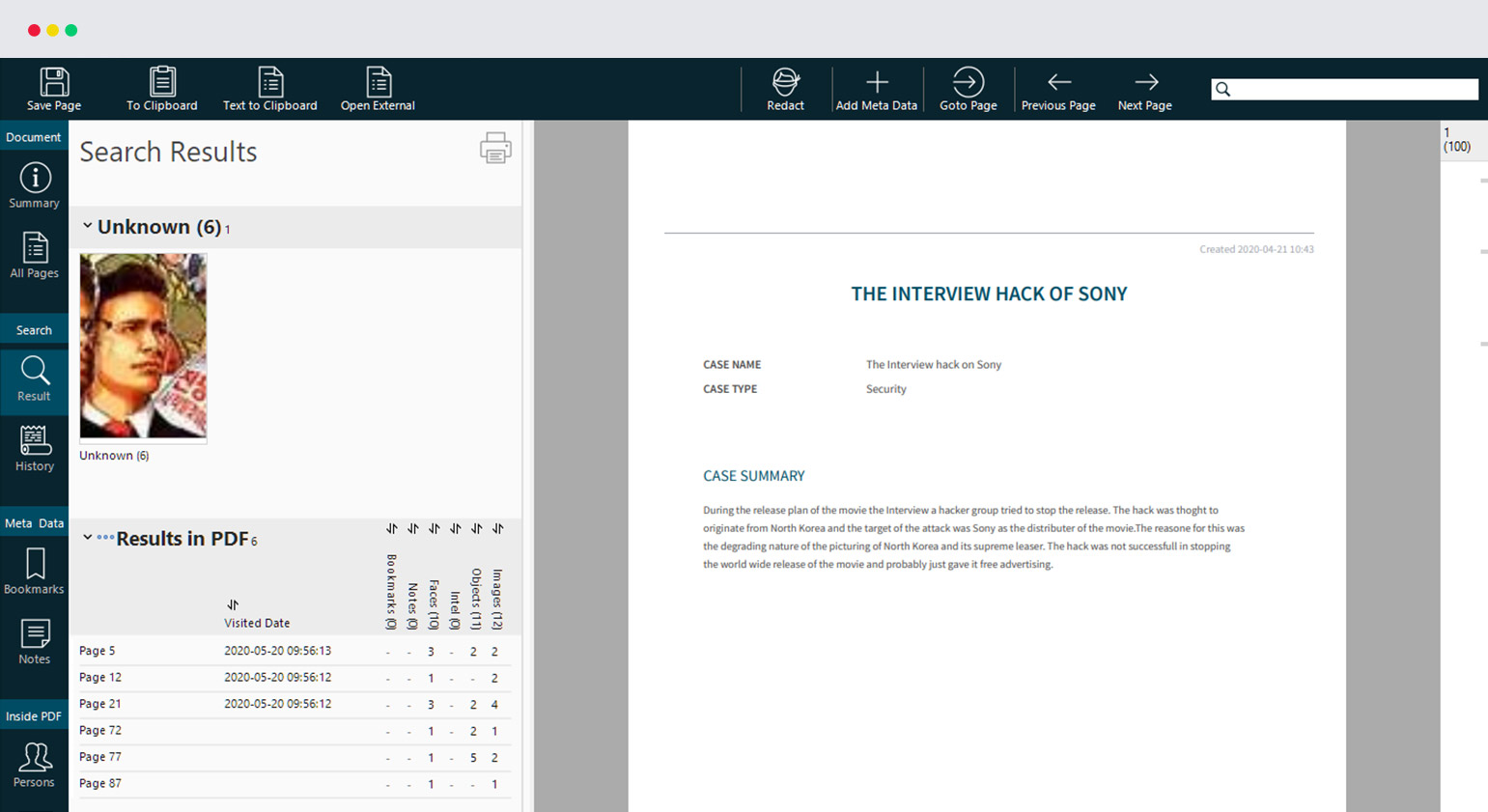YOSE RELEASE: 2020.2
New AI-boosted PDF viewer is a huge time-saver for investigators.
Tired of spending countless hours sorting through piles of PDFs, trying to identify relevant information? With the new PDF viewer in Paliscope YOSE, you can automatically search for any type of information within all PDF files to find exactly what you are looking for—in a matter of seconds.
Investigators spend most of their time searching and sorting through data. And a lot of that data is in PDF format. It could be invoices, telephone lists, social media logs, agreements, reports, etc. The list is long. And it’s not unusual for a single case to contain hundreds of thousands of pages. So, trying to examine all those pages manually is a very difficult and time-consuming process.
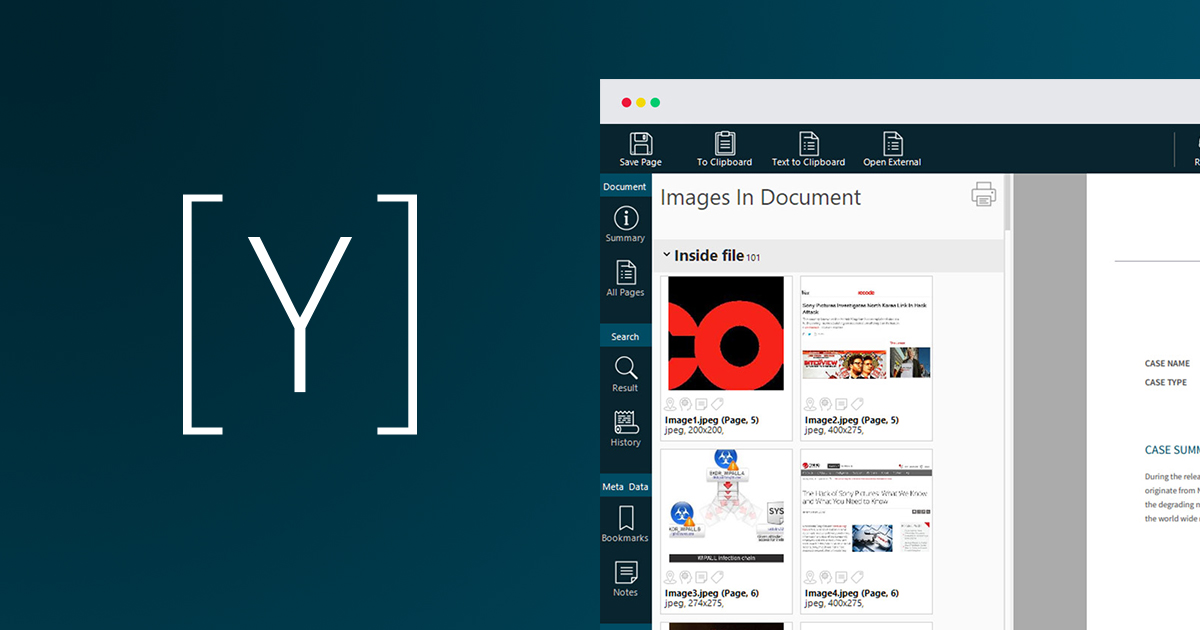
Save time searching for evidence with the YOSE PDF viewer
The new PDF viewer in YOSE is specifically designed to further speed up investigations and the process of discovering evidence. It helps investigators search for any type of information that might be relevant to a case.
YOSE PDF viewer is just as easy to use as any other PDF viewer—only with a major difference. We have boosted it with the latest AI tech. This means that you will find almost anything you are looking for, regardless of whether it’s a name, a phone number, the face of an individual, or a specific object. With the YOSE PDF viewer, you can simultaneously search thousands of PDFs and immediately find all the pages containing what you are looking for.
Key advantages:
- Get search results in a Google-instant (no matter if you are searching through 100 pages or 100,000 pages!).
- Get a quick overview of how many results were found, and on what pages—with a shortcut to each page.
- Search and locate text embedded in images and screenshots using OCR (Optical Character Recognition).
- Search for specific objects, images and individuals using Object and Facial Recognition.
- Add notes and bookmarks to key findings. It could be an entire document, a single page or just a specific section of a page.
- Search by filtering for files based on content (faces, objects, images), bookmarks, notes, or visited/non-visited pages.
LIVE WEBINAR: Sign up for the free webinar ‘Save time searching for evidence with Paliscope’s new PDF viewer’ here.